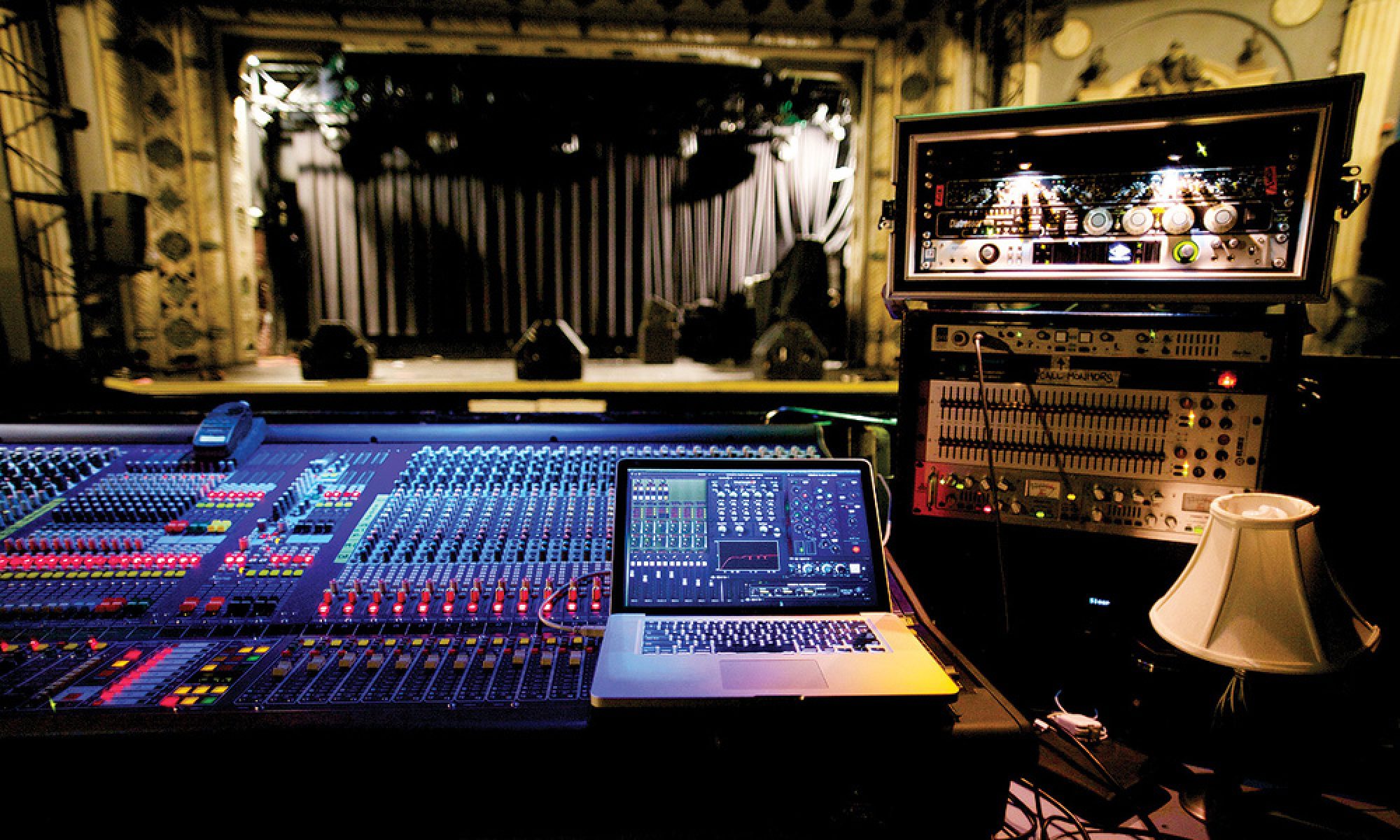Welcome back to this series, thanks for clicking on the link this week and checking it out. We are talking acoustic guitars this week. The hardest part of this week is the sheer variety of acoustic guitars and pickups/mics that will be in use or could be used. As usual these plugins and settings are just the baseline for our setup here which in most cases is a really nice Taylor guitar that is owned by our worship pastor. I’ve mixed with a lot of guitars in my nearly 20 years mixing but this particular Taylor just sounds good all by itself. I’m going to go through the plugins I use to help it stand out with a full band and then go through a few of the other plugins that I use occasionally or with other types of acoustic guitars like banjitars (six string banjo), ukuleles, etc. Please comment below if you’ve got a great idea for me, I would say my thinking around acoustic guitars is ever fluctuating because my needs from it change so much.
 This first plugin is probably the most fluid. My thoughts on where to put in this side-chain fluctuate but I usually land with it at the top of the chain. The reality is that the acoustic guitar sits in the vocal range. So to increase vocal clarity I make way for those vocals with a side-chained compressor on the acoustic itself. So I decided to use the F6 because I wanted to also be able to compress the higher frequencies of the acoustic to keep the picking noise under control. Band 4 is side-chained from the input of the lead vocal channel and carve just a little out of the acoustic. Now you have to be careful about doing this. If you have a light player you don’t even really need to do this but usually we have some strong players and since it keys off the lead vocal in the instrumentals and intros/outros it’s not doing anything so we get all the spectrum available when we really want to hear it. Of all of these plugins, this is the one you really need to set and check as things progress to make sure it’s operating correctly. At most, when I use it it will pull somewhere between 3 and 5 db. So it will make a barely noticeable to a noticeable change.
This first plugin is probably the most fluid. My thoughts on where to put in this side-chain fluctuate but I usually land with it at the top of the chain. The reality is that the acoustic guitar sits in the vocal range. So to increase vocal clarity I make way for those vocals with a side-chained compressor on the acoustic itself. So I decided to use the F6 because I wanted to also be able to compress the higher frequencies of the acoustic to keep the picking noise under control. Band 4 is side-chained from the input of the lead vocal channel and carve just a little out of the acoustic. Now you have to be careful about doing this. If you have a light player you don’t even really need to do this but usually we have some strong players and since it keys off the lead vocal in the instrumentals and intros/outros it’s not doing anything so we get all the spectrum available when we really want to hear it. Of all of these plugins, this is the one you really need to set and check as things progress to make sure it’s operating correctly. At most, when I use it it will pull somewhere between 3 and 5 db. So it will make a barely noticeable to a noticeable change.
 Next is another of my favorite plugins: the Vitamin plugin. I use this to enhance the fullness of the guitar. Sometimes pickups do well and sometimes they don’t do well of giving a full acoustic sound. I’m usually low passed beyond the first band so I don’t use that at all. Then, bands B and C work to add that fullness I’m talking about which is where most of the work is being done. Next band D is where that vocal range sits so I’ll bring that up and down to make sure we aren’t counteracting the clarity we just gained with the F6. Lastly Band E is the presence or attack of the acoustic so I’ll push that up to taste to match the style and needs that I have each event. But there are 3 other options that are incredibly useful that this plugin has: direct sound, master fader, and the punch setting. The first is exactly what you think, it is how much of the input sound is allowed to pass without being altered. We are effectively creating a parallel chain inside the plugin. I usually run this around -5db but that can change if I like the curve I have set within the plugin but want less or more. Next is that master fader, I love this because it allows me grab all the faders at one time. Lastly, the punch setting here works a lot like the hcomp punch setting, you just have to play with it until you like what you here. The last thing to consider with this plugin is that because it’s acting like a gain stage it’s important to think about pulling the plugin output down a bit to compensate if you need to. Just be aware of that happening.
Next is another of my favorite plugins: the Vitamin plugin. I use this to enhance the fullness of the guitar. Sometimes pickups do well and sometimes they don’t do well of giving a full acoustic sound. I’m usually low passed beyond the first band so I don’t use that at all. Then, bands B and C work to add that fullness I’m talking about which is where most of the work is being done. Next band D is where that vocal range sits so I’ll bring that up and down to make sure we aren’t counteracting the clarity we just gained with the F6. Lastly Band E is the presence or attack of the acoustic so I’ll push that up to taste to match the style and needs that I have each event. But there are 3 other options that are incredibly useful that this plugin has: direct sound, master fader, and the punch setting. The first is exactly what you think, it is how much of the input sound is allowed to pass without being altered. We are effectively creating a parallel chain inside the plugin. I usually run this around -5db but that can change if I like the curve I have set within the plugin but want less or more. Next is that master fader, I love this because it allows me grab all the faders at one time. Lastly, the punch setting here works a lot like the hcomp punch setting, you just have to play with it until you like what you here. The last thing to consider with this plugin is that because it’s acting like a gain stage it’s important to think about pulling the plugin output down a bit to compensate if you need to. Just be aware of that happening.
 The last dynamic plugin I use on the acoustic is my perennial favorite compressor, the HComp. I have it setup in a pretty standard way for a guitar. Ratio of about 8 or 9, moderate attack, and a longer release time (I play with this a lot!). I’ve been using the mix knob quite a bit more however. That week I had it down to about 60% and ran the release a bit longer to see how I like it and the results were quite nice for things like picking and regular playing. I also just bring up the punch in sound check to taste. I find I should but it in the template pretty low so I am forced to dial this in every time I start a new show or session. If you don’t use the parallel portion of this compressor be sure to lower that release time quite a bit and adjust the punch to match. Lastly, I’ve found myself actually checking out the analog knob, the first two settings don’t actually add too much hum but add a good amount of warmth so check those out if the time is right. If I’m doing an acoustic set and find the acoustic guitar needing to make a more lead role in the instruments I’ll dial this up and see if I like it and often find myself liking what it adds.
The last dynamic plugin I use on the acoustic is my perennial favorite compressor, the HComp. I have it setup in a pretty standard way for a guitar. Ratio of about 8 or 9, moderate attack, and a longer release time (I play with this a lot!). I’ve been using the mix knob quite a bit more however. That week I had it down to about 60% and ran the release a bit longer to see how I like it and the results were quite nice for things like picking and regular playing. I also just bring up the punch in sound check to taste. I find I should but it in the template pretty low so I am forced to dial this in every time I start a new show or session. If you don’t use the parallel portion of this compressor be sure to lower that release time quite a bit and adjust the punch to match. Lastly, I’ve found myself actually checking out the analog knob, the first two settings don’t actually add too much hum but add a good amount of warmth so check those out if the time is right. If I’m doing an acoustic set and find the acoustic guitar needing to make a more lead role in the instruments I’ll dial this up and see if I like it and often find myself liking what it adds.
 Lastly is the ever popular NLS Channel. This is something that I check for each guitar that I run with. That week I liked the dark edginess that it brought but I use the other two models just as often. Sometimes changing the model doesn’t do it and I’ll need to add some drive to really start to hear the harmonics but I’ve learned that it’s often worth it. But this is a gain stage so be cognisant of that addition and adjust accordingly. This plugin does have an output adjustment built-in that I occasionally need to use.
Lastly is the ever popular NLS Channel. This is something that I check for each guitar that I run with. That week I liked the dark edginess that it brought but I use the other two models just as often. Sometimes changing the model doesn’t do it and I’ll need to add some drive to really start to hear the harmonics but I’ve learned that it’s often worth it. But this is a gain stage so be cognisant of that addition and adjust accordingly. This plugin does have an output adjustment built-in that I occasionally need to use.
Other plugins I use for acoustic guitars and other guitars like it as well as stringed instruments in general are as follows. The first is the Vintage Aural Exciter. I love it because often times I really need to exaggerate the edge of the guitar to really help it pop and this plugin is perfect for that. There are a few presets to start with but experiment with the different modes and see what works for you. Secondly I’ll pull up other compressors like the Renaissance Axx or RCompressor. These two are very unique but they are rarely my first choice because of the limited options to adjust. But I do find myself using them from time to time. I also use plugins like the Doubler2/Doubler4 to achieve a fun chorus sound for any instrument. Just something to give the guitar some girth amongst the chorus of band and track sounds. Lastly I love to use the GTR plugins. The Stomp pedals are all unique things to play around with. Personally I love the chorus stomp, overdrive stomp, and the phaser stomp to really bring some life to any guitar and add width to the mix in general. They all require some level of discretion as it’s easy to overuse them but they can be fun things to have in the bag ready to go for that one element that you need it for.
Hopefully you have been able to glean some ideas from all that. Also, hopefully a few of you who read this might have some cool ideas for me to try. In either case, please feel free to comment below or shoot me a quick email at daniel@studiostagelive.com and I’ll respond as soon as I can. Be sure to stop by next week, I’ll be going over how I handle the piano and keys inputs. If you want to be sure not to miss it or any future posts check out this link and subscribe to the blog and you will get an email as soon as new posts are up. See you on the flipside!