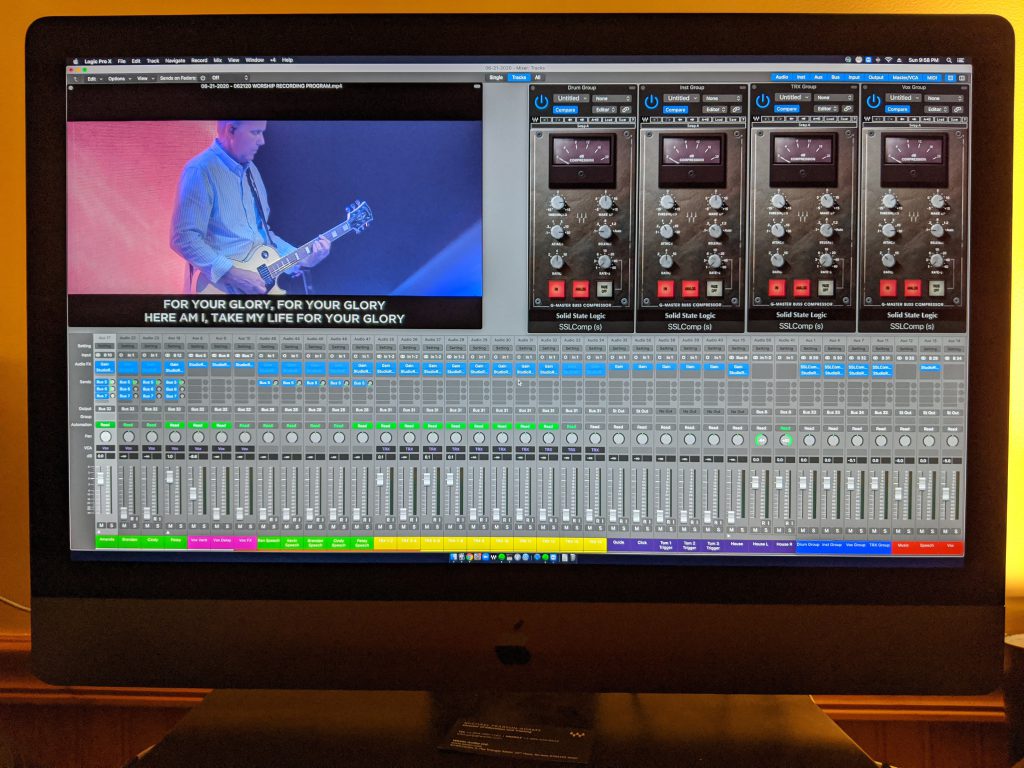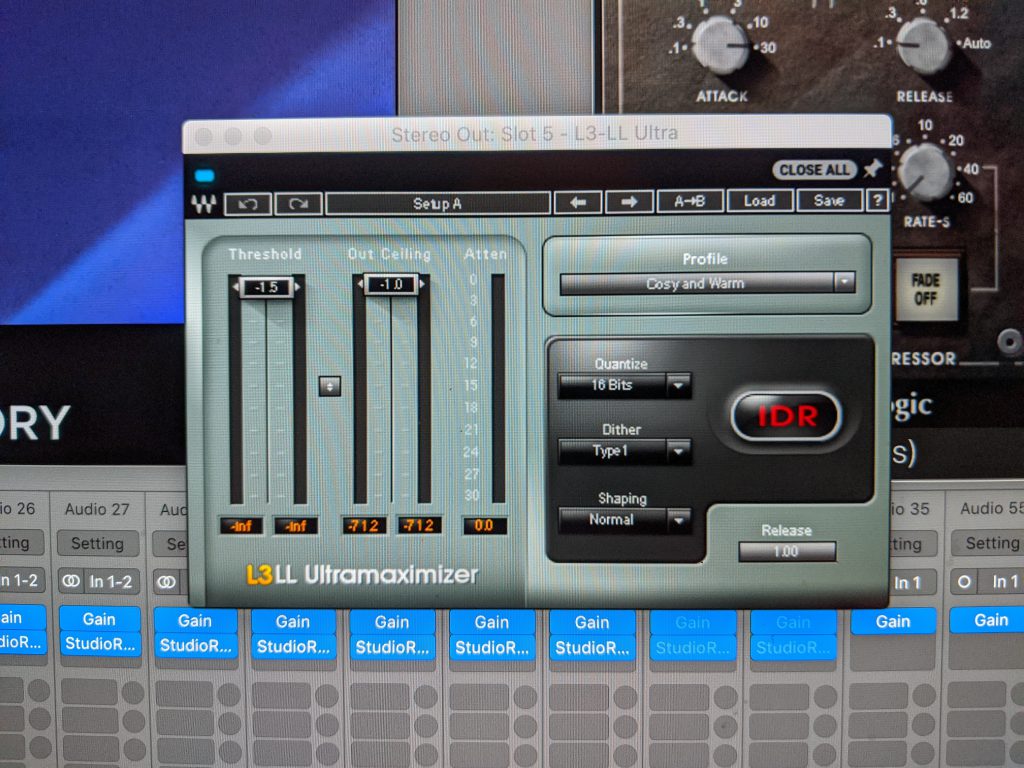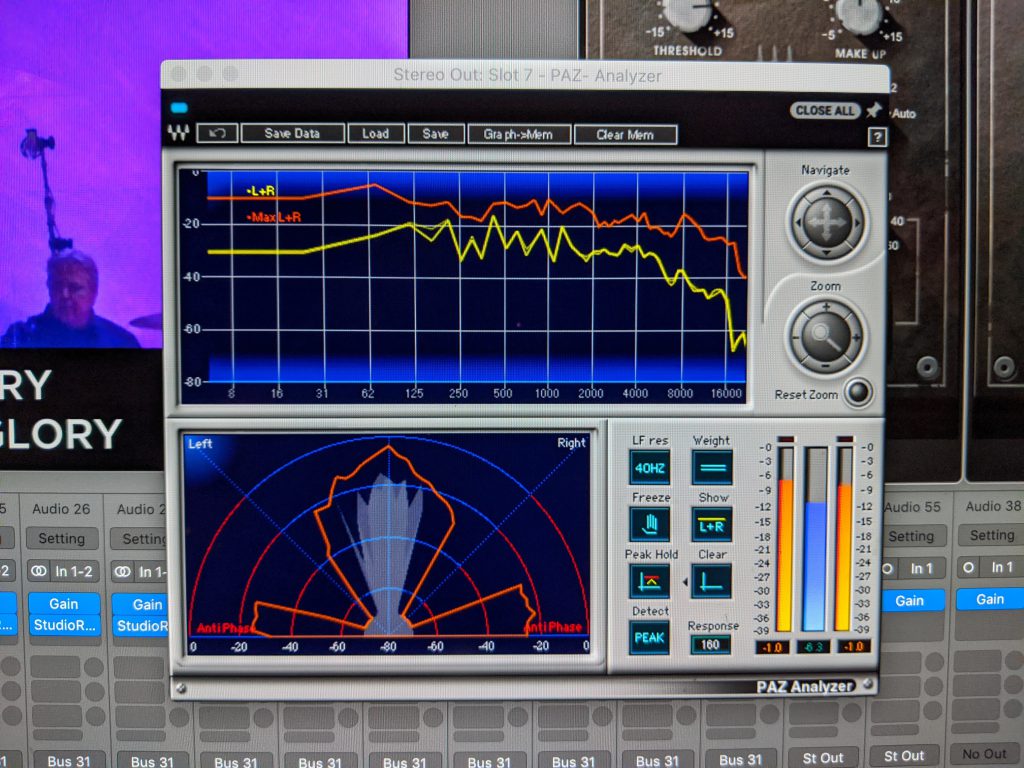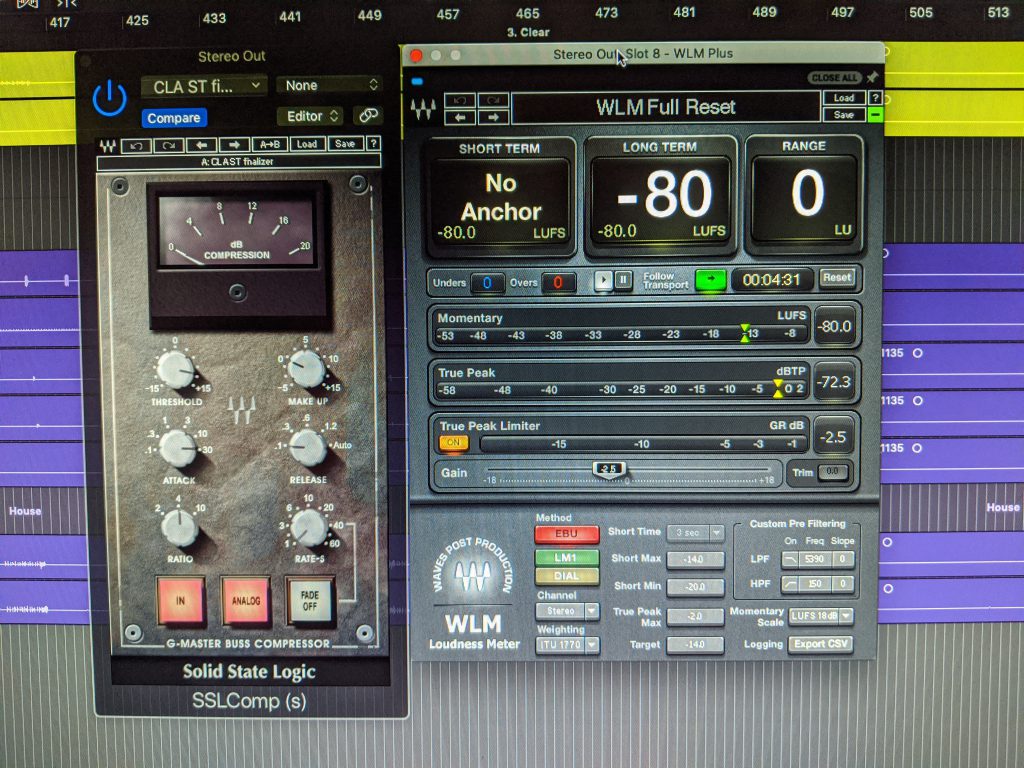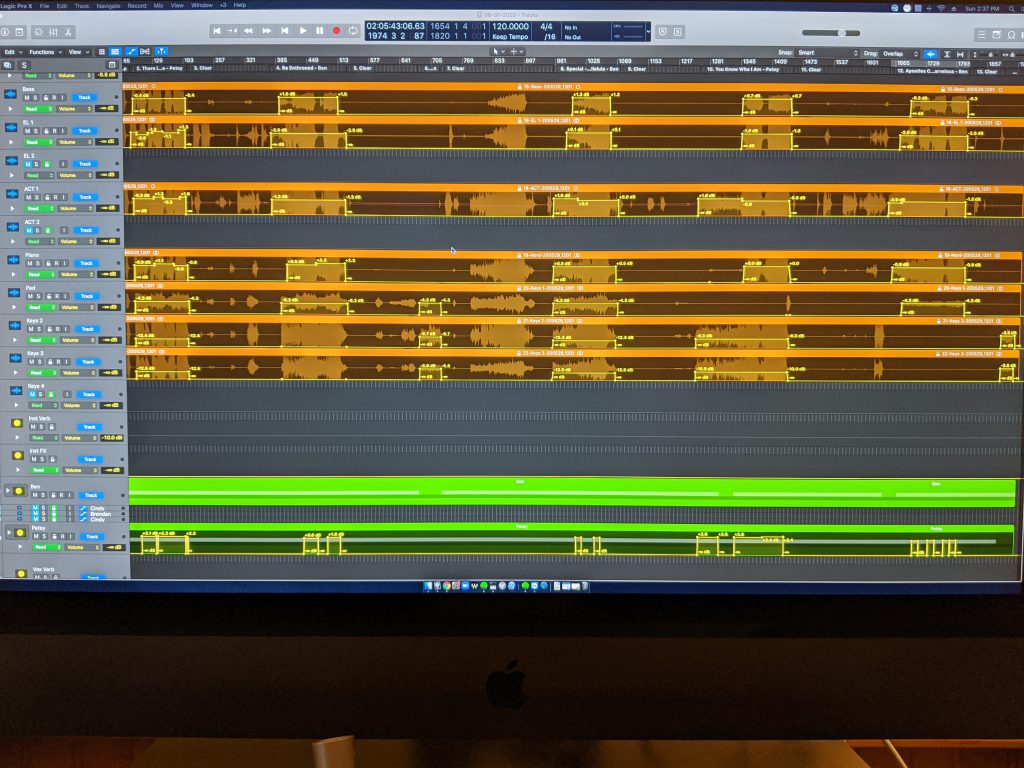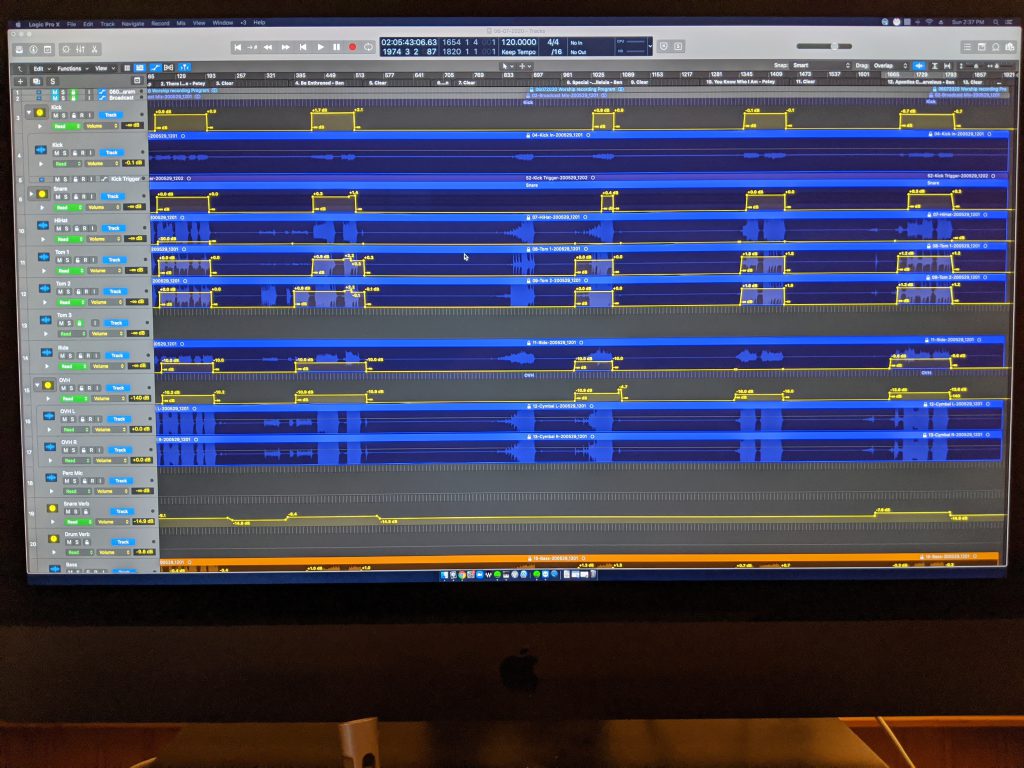Hey there! We are on week 6 of our series talking about making a broadcast mix. Over the last 5 weeks I’ve been covering my process to develop consistent mixes including recording, file ingest, and many more (here are the links to the previous weeks: Week 1 – Recording, Week 2 – Ingest, Week 3 – Processing, Week 4 – Mixing, Week 5 – Mastering). This week is about my review process. In my opinion, this is likely one of the most important steps you can do to make sure that your mix is received well. Any audio engineer, at any level, still must make their customer happy. For my job, the customer is the worship pastor, technical director, and teaching pastor. For a studio engineer, that customer is going to be the recording artist. If anyone knows this already it’s the monitor engineers among us. They are continually having to make adjustments to suit the musicians need despite what they think might be better.
So here’s how I do it. As soon as I have some semblance of a mix that I’ve been able to spend time on I try to export it as it stands knowing there is probably more to do. This not only keeps the musicians involved (in the studio they would often be right with you as you mix so this emulates that experience) but allows for feedback regarding tonal blend and general feedback. Maybe they like a thicker kick, or a snappier snare, or maybe just less sibilant vocals. Doing this step early allows me to make any major course corrections early so that I don’t spend a lot of time mixing and tweaking and then end up redoing a lot of work. If I have enough time I might even send daily updates that show what I’ve been doing that day. The only thing I’ve found in this time is that if you decide to do daily or more than one export in order to facilitate conversation, make sure you share your delivery deadlines for the mix so the artists are motivated to provide feedback in a timely manner. Secondly, limit who you ask for feedback to only the people whose opinion you need to pay attention to. Everyone has an opinion but unfortunately in this business, personal preference are a huge pat of things. So try to only ask for feedback from people who you’ll actually need to listen to so you don’t end up making changes that don’t really matter.
One of the hardest things about asking for feedback is a good delivery method that makes it easy for people to listen in. There are several options out there but I prefer to just use Soundcloud. There is a free tier that only limits you to 90 minutes of playtime but allows for as many tracks as can fit in that time frame. The great thing is that people can leave comments in time within the browser version but also it shows waveform so it’s easy to track where the songs are. It’s really easy to upload, send the link, and just sit back and wait. This also works well for trying the mix in your car or with a Bluetooth speaker because you can pull your mix up on your phone.
Last thing I wanted to talk about this week is something that is a bit harder to do. Don’t take feedback on your mix personally. It’s really easy to get bummed out and feel like you are just awful but just realize that it’s impossible for you to hear your mix on every type of playback device. I can’t tell you how many times I’ve thought things sounded great on my studio speakers and on my crappy computer speakers but it just doesn’t seem to work well from my phone or TV. That’s OK. It’s really hard to do really well for any medium. But what asking for feedback for is good at is employing a small group of people to listen to the mix in what is likely a variety of different speakers and whatnot. I weigh each suggestion I get against what I hear from my speakers and make sure that it’s an improvement because if it is, you are effectively improving both listening scenarios. With my coworkers help, I can effectively raise up the lowest common denominator which will help my stream sound better in general. It’s a win-win!
This was a quick week but hopefully there were a few nuggets that you can take and translate to your process. That is it process wise for the series but I have at least one week, maybe two, of tips and tricks that I’ve learned along the way that I will start next week as an abbreviated tips and tricks series. If you want to be emailed when that post goes live next week, subscribe at this link, and you won’t miss a beat! If you have any questions or concerns please don’t hesitate to reach out here or on Facebook in the respective comments sections. Lastly, I’m aware of some issues within the site that I have been working to mitigate (I was recently hacked). There is a redirect code I’ve been trying to track down. Don’t worry, just going to the link won’t cause issues but any clicks on their page might be problematic. Just reload the page and you should get to the right place. My hope is to be able to take care of this without too much damage but if I’m unable to I will be taking the site down at the conclusion of the tips and tricks series starting next week and rebuilding, which would mean a short shut down of service for a week or two. I’ll keep you all up to date as much as possible. Thanks again for stopping by!