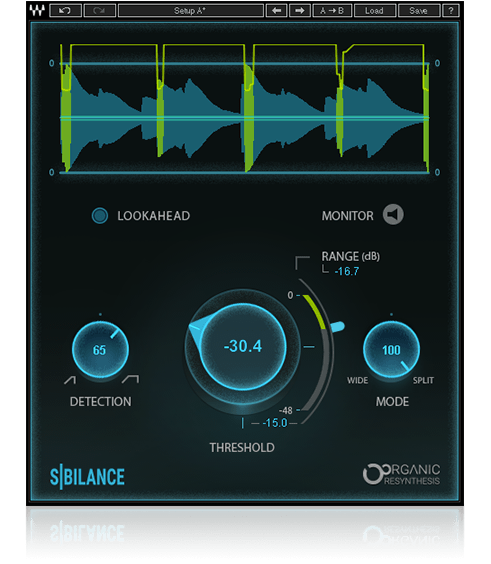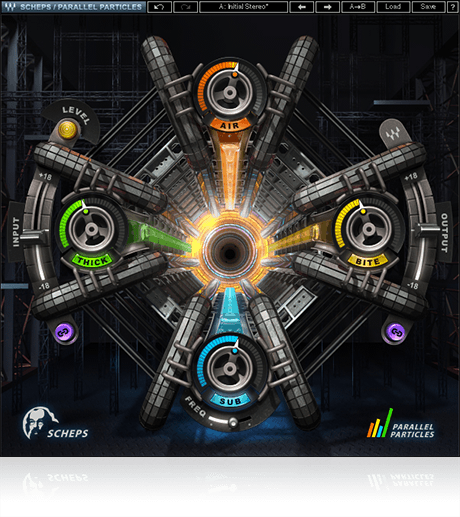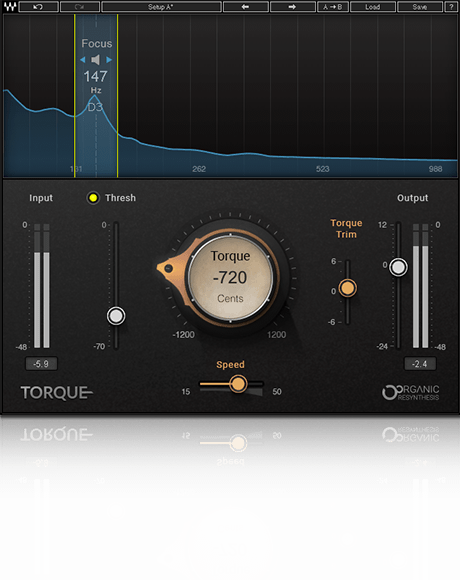When we bought our SSL console about 6-7 years ago we jumped headlong into the Waves ecosystem through the use of Multirack. Over the last year that I’ve been using Waves Multirack and I’d hit a performance peak with it. I was getting more and more glitches through continued use requiring me to keep restarting the software in order to remain stable. I started to report glitches but never got very far with technical support. Then I started to hear rumblings of a Multirack replacement on it’s way. About 6 months after that initial report last fall in late in November, I believe, Waves dropped SuperRack. After several years of using Multirack, I was a bit sad, but also excited at the prospect of new software that hopefully addresses some of the significant issues that I had reported. As soon as I heard the news that it was released I checked my budget and purchased it through the upgrade path for Multirack owners. We keep our update plan going as we use our waves rig on a weekly basis (while it isn’t “critical,” our waves ecosystem greatly reduces the time needed to get the mix dialed in so we consider it a critical system) so the V11 update came free of charge for us so all of our plugins would be compatible with SuperRack.
I had a big Christmas show coming up that I really wanted to use SuperRack with but wanted to get some experience under my belt before I go after it with a big show. So I turned on some playback through my console so I could get this installed, setup, and tested. So over the next few days, I’m not going to lie, I had a rough experience with SuperRack (and using V11 plugins). When I first opened up the software everything seemed great. I had read that you can import Multirack sessions in SuperRack to make the transition a bit easier. Well, that didn’t exactly happen as planned. Not only did I find some significant issues with this import over the next few hours I also ended up repairing the install for my entire waves software suite as there were so many glitches in the plugins. After the repair was complete I decided that it was probably time anyway to clean up my waves showfile so I decided to just rebuild my setup in SuperRack instead of importing. This worked really well. As soon as I completed that, things just started to work. After two weeks of successful stable use I committed to stick with it for the Christmas season and beyond. A few minor versions in things are just getting better.
But I’ve learned a few things for those of you that are about to start using it here are a few tips for the migration process. The new waves central has a repair option, just use it. Secondly, don’t rely on the export/import process. Next, export your presets to files from MultiRack and just import them from your files on the SuperRack side of things instead of migrating them. Lastly, start in SuperRack from scratch. It’s good from time to time anyway to trim away the low hanging fruit, clean out the extras, and rebuild it. Not only does this help you get your feet wet with the nitty gritty in SuperRack but it also forces you to decide whether or not you really need everything you used to have in Multirack.
So now we get to the fun stuff, what do I think of it. Well instead of rambling on and on I thought I’d make a simple pros and cons list. Enjoy.
Cons
- As of right now, external control is a bit lacking (i.e keyboard shortcuts) but they have given more ways to control internally (added 4 additional hot plugins, added 16 user defined buttons)
- There are a few GUI issues either with plugins or the program (still early in development)
- Boot time, still takes forever to boot (likely no way around this)
- Not super efficient to use without a touch screen (I’ve noticed that using a mouse and keyboard with SuperRack isn’t as easy it was with multirack)
Pros
- Much better workflow (software designed around the use of touchscreens)
- Everything can automate (you can even automate the plugins that are shown outside of the rack view and where they are arranged)
- Server is more efficient than before causing greater capacity (about ~15% for me)
- Support for multiple screens and extracting plugins to separate windows (you can have up to 4 external screens in use with SuperRack)
- More stable than the last versions of multirack in my experience
- Soundgrid direct patching (no more need to install soundgrid on the multirack machine, patching works a lot like Soundgrid Studio does)
So what does all this mean for you? Well I have two ways to think about this. The first is you should buy this software if you meet one of these three conditions: you are a heavy Multirack user (the updates, fixes, and new features are worth it), you already own V11 and you buy lots of plugins (you are already in the ecosystem, dump Multirack and buy SuperRack), or if you are going to continue to use Multirack long term (I can bet you that they won’t be doing much development for Multirack) you should really look into purchasing SuperRack. However, because of its’ cost you should rethink buying SuperRack right now if you: just bought multirack a few months ago before they released SuperRack (however in this situation I’d be calling customer service about fixing that issue), perhaps you don’t have the Waves Update plan and haven’t bought any v11 plugins yet (SuperRack will not work with v10), if you don’t have a touchscreen or can’t afford to pick one up (here is a link to one that I love that is a really reasonable price). It’s not that it won’t work with a mouse but it works a lot better when used in conjunction with a touchscreen. For me it feels cumbersome with a mouse, even a nice ball mouse like I have (I use this one with that machine for general navigation and miscellaneous activities).
Just a quick note about touchscreens and the display you choose to use with SuperRack in general. They advertise SuperRack with at least a pair (sometimes you see four monitors) of dell touchscreen monitors. I actually have one that I purchased to use with Multirack. However, I wanted a second screen to use with SuperRack to take advantage of the extra space to view individual plugins and had one of the Planar ones (link found above) and got that hooked up and I actually like the ergonomics of it more than the more expensive Dell screen. The Planar screen is on top in the picture. It is a bit smaller size but with a glossy screen the screen is naturally more sensitive than the Dell with its’ matte finish. This makes all the difference when you are trying to work quickly and don’t want to have to push really hard on the screens. Expanding from that, I’ve tested a few different monitors with SuperRack and all of them were able to use touch features flawlessly. But I’d recommend a few things when it comes to monitors. The biggest things is just to make sure they have a native resolution of 1920 x 1080. This is the resolution that SuperRack was designed around and it doesn’t seem to scale well outside of that box. Also, be sure to consider the finish on your screen. If you have a darker room than you can pick up a glossy screen without issue but if you’re thinking of being outside, pick up the matte finish ones instead. Lastly, be sure to get a monitor capable of multi-touch so you can pinch and pull things like EQ and the like (both of the monitors I’ve linked and use are fully multi-touch compatible).
Well I think that’s about it for this review. I hope to do this a bit more often as I get a chance to get some new equipment and software. If you ever have anything that you want me to take a look at, drop me a quick message either through the site or send an email to daniel@studiostagelive.com and I’ll get to it as soon as possible. Also, if you’d like some hands on experience with SuperRack and getting the personal demo from Waves has either run out or whatever, drop me a line and we can setup something up so you can get a look at my setup. I’m not currently paid or sponsored by Waves but just think that this can be a great tool for any situation. Lastly, if you enjoyed this post, go to this link and subscribe to this site and you’ll receive an email anytime new content has been posted. I’d love to hear your thoughts, let me know in the comments below, see you next week for a new episode of “From the Booth” which is a recording from our Christmas show this year which has some new footage from my SuperRack setup! See you next week!