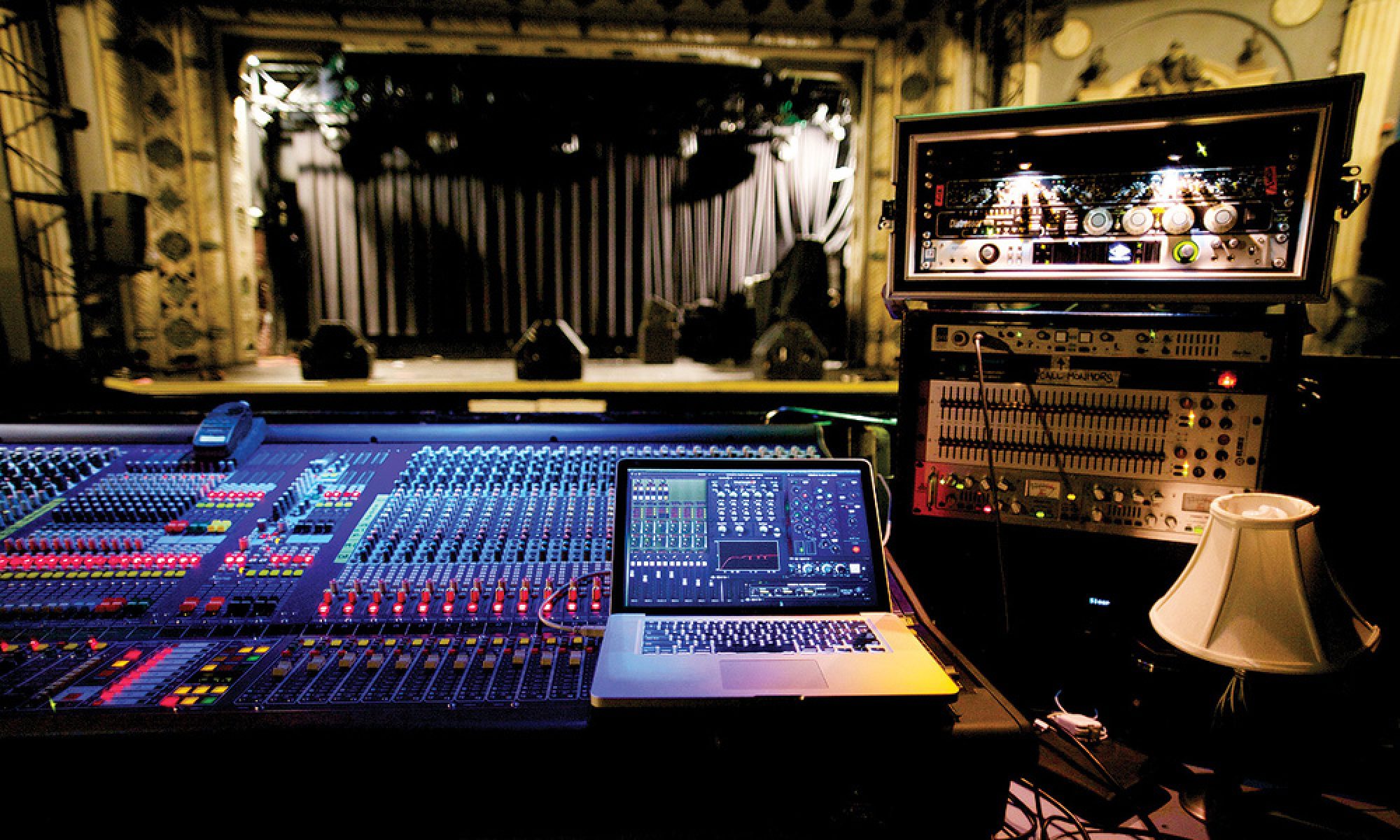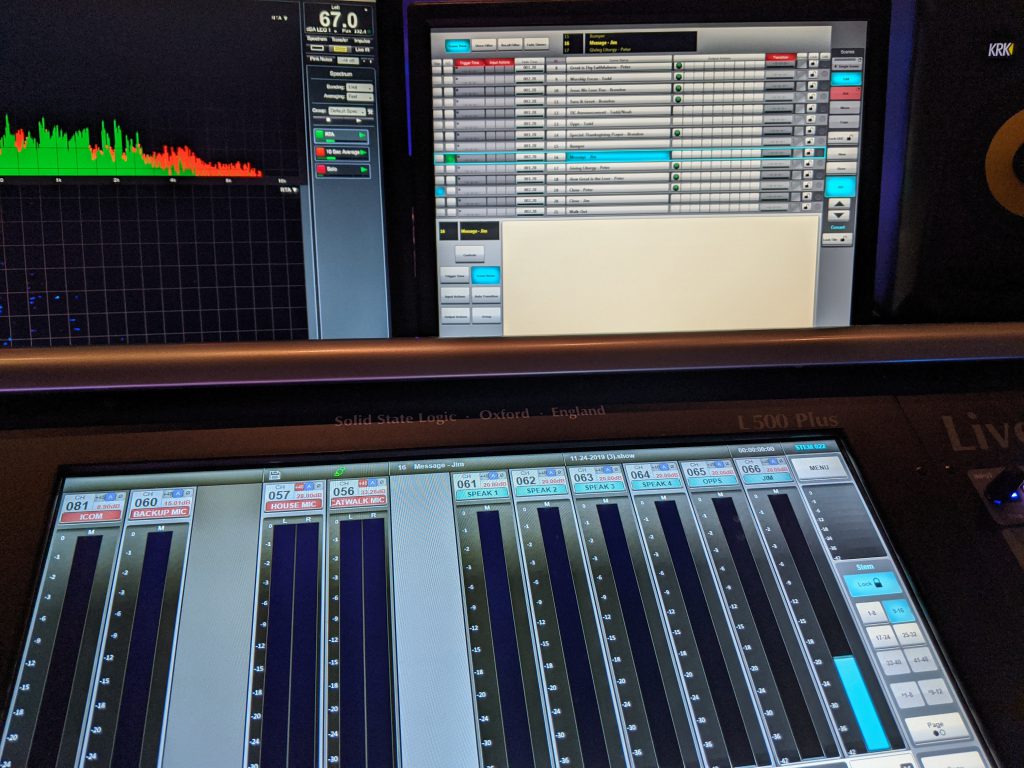Hey there folks! A few weeks ago my church transitioned back to live services. After over six months of not mixing a live service I knew I wanted to find a way to transition myself back into mixing. As much as post-production mixing kept my ears tuned in, live sound is just so much different. So I planned out a set of steps to walk through in order to help make sure that my first service picks up right where I had left off. That is the topic for this week.

The first thing I knew I needed to do was to get re-adjusted. When we switched off of live sound to post-production I could feel my ears transitioning. They were getting tired faster and recovering differently because of the different way we hear mastered audio vs. raw live audio. So it was important to move back the other way a bit. To help with this, I decided to start a pattern of using multi-track playback at least weekly to start working out my ears a bit. It helped that I had a new PA to dial in and get used to. This got me walking around the room which is probably one of the best things you can do as a live sound engineer. You should know how any seat in your room will sound in relation to your mix position and to be honest, with the new PA, I’m still building that up in my mind. So schedule some time to get into your room ahead of time. Use this time as well to be checking wireless mics, confirming PA operational status and coverage area, and going through everything carefully to make sure that it all is working as it should.
Next, after not using my console but for monitoring mic pres for six months, there was definitely some muscle memory I needed to rebuild. So much of our job is to listen and respond quickly to needed changes in the mix. The faster we can make that change the better things will be. Previously, after mixing for so long on the same console with the same template, for some things, I don’t even have to look at the buttons I was just flowing. But after so many months, I felt myself having to stop and think about where things are on my console, which for me, is a problem. So to fight this problem I decided I’d spend some significant time going through my template cleaning out old stuff and adding new features to accommodate how these new types of services are different than normal. If you couple that with the time spent in playback solving the previous issue, things were getting back to normal.

Lastly, because live sound isn’t anything close to watching on your TV or listening to music in your car, in my opinion, it’s important to ease people back into things. The first few weeks of mixing found me being a little more conservative with the bottom end and really focusing on keeping things really clear rather than going nuts on processing. For me, going from an additive situation to a subtractive situation (DAW to Live) has been a change in how I solve problems that I needed to backpedal a little bit on. Plus, spending a few weeks focusing on the essentials of your mix can really help to reshape your habits regarding to live sound, which in my case, serves as a reset on the way I use dynamics and effects in my mix. Times like this are the best times to confirm that what you are doing and how you are doing it are still the best way for you to “engineer” a mix. Either way, don’t be afraid to ease people back into things as we all fall back into live events.
Ideally those 3 steps are possible in your world but even if they aren’t, stepping through a service, even with a 2-track recording, could be really helpful for you and your team. Pair that with a complete gear operational check and you can find yourself in a ready state for your environment. If you have any questions as you get ready to re-start live events in your space, just reach out in the comments below, on Facebook, or email me at daniel@studiostagelive.com. Secondly, if you’ve enjoyed reading this post, consider subscribing to this blog so you can get an email whenever new content is posted. No matter what your situation is, I hope you’re getting back into the swing of things and getting back behind a console or DAW. See you on the flipside!