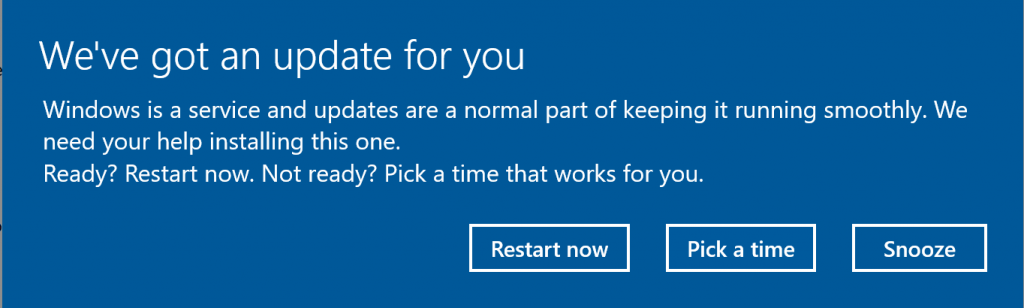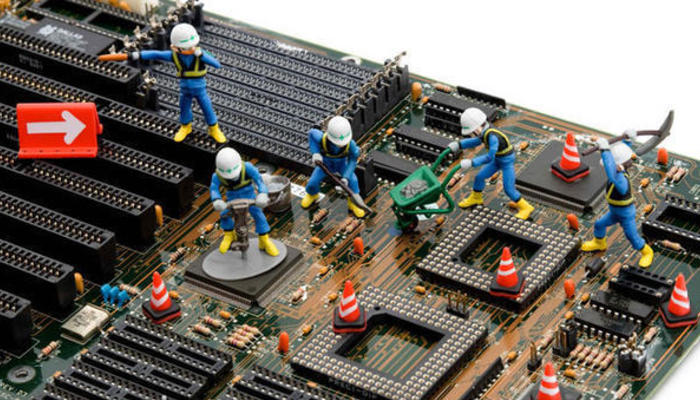Welcome back to this final week of the Maintenance series. Hopefully the last few weeks have inspired you to get more active in preventative maintenance in and through your systems. All of this may seem excessive to some but I can promise that doing these things has kept the gear that I am charged with care functioning pretty well over the years. It hasn’t been an exhaustive list as those get pretty specific to you, your room, and especially your gear but I hope you’ve picked up the need to clean the dust off of fans, check the RF status of your room to keep wireless systems tuned, and just general care of what you are using.
This last week is all about the little things you should be doing every week to not only be ready for the next event but prevent small issues from happening. None of this is required but as with the rest, at least doing some of it will save you time (and hence money) if you can get through them on a weekly basis. The first is just hitting the reset button. I’m guilty of this more than anyone. That last event was likely a doozy of an event that may have gone late into the night and we’ve all been there when we’ve pulled out all the stops to get something working. What that also means is that there is a trail of gear all over the place that was ripped out and replaced without time to actually test it, fix it, and put it away. This is what you need to be doing. You were able to do that likely because someone, or you, has put all that stuff away. When you went looking for that mic, it was sitting on the shelf where it belongs. When you went looking for that gender changer, it was plugged into the patchbay, where it’s stored. Get your studio, venue, booth, whatever it is, back to square one so you are ready for the next big thing.
Along with that, hit the reset button on your console as well. If it’s digital, recall your template. If it’s an analog desk, take the time and zero it out. There is a reason that people pay interns to do just that in big companies. Having a zeroed out console makes getting the next mix, much much much easier. I’m sure you probably had a few good ideas for your template or layout as well. Get those programmed into your template and your booth setup so that your next event will have benefited from your idea. Too many times I’ve had a great idea, even made a note about it, and forgotten to implement it, and we get stuck in the old way. Take the time to get that stuff taken care of so you don’t get stuck in a loop without innovation. I’ve found if you deal with this every week, the list of things to change stays quite small and manageable, so check this off the list as often as you can.
While you’re resetting your gear, reset your space as well. Clean it up. Seriously, we all know what trash cans are right? There is nothing more frustrating than getting to a venue with trash all over the place and dirty countertops etc. As a professional, take the 5 minutes it takes to clean stuff up every now and again (preferably more often than not). Along with that, clean your cables and equipment of any dust buildup or sticky substances. I don’t like picking up sticky cables and no one else does either.
The last thing I like to do each week is just to sit down and think about the next event. Yep, take some time before the band arrives, before the help shows up, and plan it all out. Getting ahead of the game is the best way to win every time. Sometimes it isn’t that beneficial but taking the time to make sure you have all the patching figured out, wiring laid out and ready to go, hard drives cleared for recording, etc will sometimes give you a great idea as the event ruminates in your mind. On more than one occasion I got to a gig early, got stuff laid out before anyone was even there and had a great idea that drastically improved the flow of the setup, rehearsal, and event. Sometimes it’s just a change in setup to make life easier, other times its a last minute change at the system level that just helps everything. I’ve also found that the longer I think through an event the more effective I am at making quick decisions that prove to be the right ones.
To sum up, just hit the reset button. Reset your console and gear back to what you would call “square one” as if it was just installed. Reset your space by cleaning up the trash and putting cables and accessories back where they belong so they can be easily found when needed next. Lastly reset your mind by thinking through what the whole thing looks like and try to see if there are any areas that you can improve before anyone even shows up. Did I leave anything out? Let me know in the comments below, the comments on facebook, or by dropping me an email at daniel@studiostagelive.com. I can promise that this next series, starting next week, will be extremely useful for you. I’ll be discussing some tips and tricks for setting up and using the waves ecosystem either live or in the studio. Sign up at this link to get an email when it’s up! See you all next week!