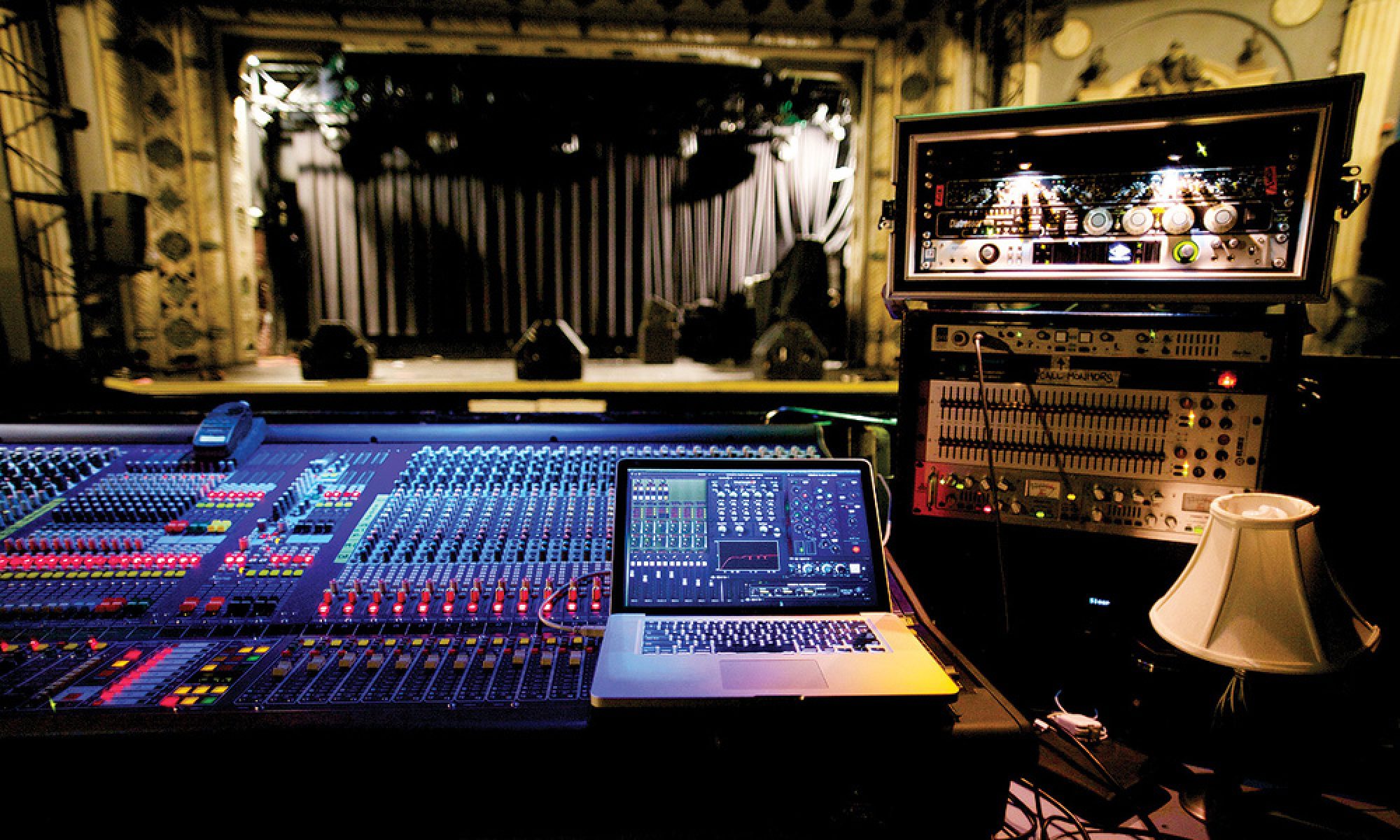Well here we are on week 4 of our Waves Multirack series talking about the plugins I regularly use every weekend where I work. This isn’t an end all be all list but these plugins makeup my starting template that is pre-loaded into my show every time I turn on multirack. If you’ve missed them be sure to check out the first couple of posts talking about Vocals, Bass Guitar, and last week’s post discussing the Kick and Snare. As with all the other posts in this series, I want to remind you that this setup, is what works for me. I have found these particular plugins to be a good balance between flexibility and ease of use. I have a good set of variables to adjust with the least amount of complexity, which helps me produce consistent mixes from week to week. There are times where I pull out a few other tools in specific situations and there are times when I disable some of these plugins if they are simply unneeded. I would encourage you to find that same balance in your mixes, whether you are in the live environment or mixing in the studio. Develop your sound/style, be consistent, and use the tools the best accomplish your goals for each mix.
This week is all about the electric guitar. There are a few assumptions that I make each week when I load up these shows. The first is that we expect our guitarists to come ready to go with well wired pedal boards and with their amps, or modelers, already tuned and set. We want the source information to be as high quality as possible so that all we need to do is mix that source in with the rest of the band. Because of that assumption and standard of excellence, I’m doing minimal EQ and tonal changes because each artist has already dialed their amp in, so I only need to correct any changes the mic makes if needed (trust is key here, the artists know that I’m not doing any major alterations to their sound because they have come ready to go). I use waves to accomplish two goals: proper dynamic processing and separation of the guitars without the need for panning. This usually means that I start with this setup and tweak it as necessary to satisfy these goals. We typically have two or three electric guitar sources one from tracks, a guitar playing rhythm electric and if possible an electric guitar playing lead (playing the licks and identifiable melody lines in a song). The tracked source is usually all rhythm and provides a baseline for the guitars to build with. It’s already been processed so I’ll just throw on a small compressor to help it stand out well and let it be. The pictures linked will show what I use on the rhythm guitar and I’ll explain what I change for the second live electric guitar when one is present. On the two live guitars I start with the following setup:

The first plugin in use the F6. Personally, I like this better for guitars than the C6. It has a few extra options that the C6 does not have but I would consider them interchangeable if you don’t have one or the other. This is really just my preference. For the rhythm guitar I’m not doing anything crazy here just a add in a bit of low mid to give the guitar some body with the second band and using the fifth band to add presence as the player lays into their guitar. It’s just an altered version of the “GTR Rhythm” guitar preset. This preset is a bit extreme for live but your room might require something more aggressive so don’t be afraid to play around. On the lead guitar I use the “GTR Lead” preset as a starting point. This setup highlights to top of the guitar sound and even high passes out the bottom to bring increased brightness. With a shelf starting around 4k and a boost down around 2k, this really makes those lines stand out really easily. This also starts the trend with these inputs on making sure even the compression lines up with the purpose of the input.
 Right after the F6 is the vitamin plugin. This is a “multiband harmonic enhancer and tone-shaping plugin.” I find this plugin helps to bring out some good crunch and body in the guitars. I can really open up the bottom end on the rhythm guitar which gives the tone some great low end overtones. Much like the F6, each guitars setup looks a bit different to each other. For the rhythm guitar (pictured) I’m using a toned down version of the “guitar power chords” preset within vitamin. The preset is adding much more than I’d like and I usually end up dropping that top band a bit because I find that with good source material, it makes the guitar feel too crispy. For the lead guitar I generally start with the “guitar 1” preset and then drop that top band a bit and pull out the bottom band all together. Once again, the key here is be sure to always be complimenting what you want to highlight each time you are using a harmonic plugin or dynamic compressor like I am doing. I don’t need that bottom band in my lead guitar because I want the body sounds coming from the rhythm electric and I don’t need my rhythm guitar to be too present because I just need that from my lead guitar. By treating them differently in my dynamic processing it becomes easier and easier to distinguish between the guitars sonically without any panning necessary to make that happen. That coupled with a knowledge of who is playing specific parts and when that happens is crucial in any mix.
Right after the F6 is the vitamin plugin. This is a “multiband harmonic enhancer and tone-shaping plugin.” I find this plugin helps to bring out some good crunch and body in the guitars. I can really open up the bottom end on the rhythm guitar which gives the tone some great low end overtones. Much like the F6, each guitars setup looks a bit different to each other. For the rhythm guitar (pictured) I’m using a toned down version of the “guitar power chords” preset within vitamin. The preset is adding much more than I’d like and I usually end up dropping that top band a bit because I find that with good source material, it makes the guitar feel too crispy. For the lead guitar I generally start with the “guitar 1” preset and then drop that top band a bit and pull out the bottom band all together. Once again, the key here is be sure to always be complimenting what you want to highlight each time you are using a harmonic plugin or dynamic compressor like I am doing. I don’t need that bottom band in my lead guitar because I want the body sounds coming from the rhythm electric and I don’t need my rhythm guitar to be too present because I just need that from my lead guitar. By treating them differently in my dynamic processing it becomes easier and easier to distinguish between the guitars sonically without any panning necessary to make that happen. That coupled with a knowledge of who is playing specific parts and when that happens is crucial in any mix.
 Then comes one of my favorite compressors available in the waves ecosystem, the HComp. I love this particular compressor over a lot of others simply because of the number of options all contained in one plugin. You have all the basic compressor stuff like ratio, attack, release, and threshold, but you also have some fun knobs like the punch knob (I believe this changes the attack curve, it’s hard for me to explain, you really just have to hear it, go ahead and demo it and hear it yourself) and the mix knob (basically creates wet/dry mixing – i.e. parallel compression – and adds a unique dynamic). For the rhythm guitar I use this in a pretty normal way, relatively normal attack speed, medium fast release, a little punch, and a mix setting of like 70% so there is some good parallel action happening. But on the lead guitar I often find myself turning up the punch and even pulling back that mix knob to as low as 50% to really help the guitar really punch through the mix and then sit back after it breaks through. I like to leave the limit option in the on position so we get some good harmonic distortion when the compressor clips (admittedly I’m not often pushing this compressor that hard). On a practical note, I found that you really do need to lay into this compressor to hear the punch and mix settings. I find myself pushing that threshold down until about 6db of compression is happening to get the plugin fully activated and working on all cylinders.
Then comes one of my favorite compressors available in the waves ecosystem, the HComp. I love this particular compressor over a lot of others simply because of the number of options all contained in one plugin. You have all the basic compressor stuff like ratio, attack, release, and threshold, but you also have some fun knobs like the punch knob (I believe this changes the attack curve, it’s hard for me to explain, you really just have to hear it, go ahead and demo it and hear it yourself) and the mix knob (basically creates wet/dry mixing – i.e. parallel compression – and adds a unique dynamic). For the rhythm guitar I use this in a pretty normal way, relatively normal attack speed, medium fast release, a little punch, and a mix setting of like 70% so there is some good parallel action happening. But on the lead guitar I often find myself turning up the punch and even pulling back that mix knob to as low as 50% to really help the guitar really punch through the mix and then sit back after it breaks through. I like to leave the limit option in the on position so we get some good harmonic distortion when the compressor clips (admittedly I’m not often pushing this compressor that hard). On a practical note, I found that you really do need to lay into this compressor to hear the punch and mix settings. I find myself pushing that threshold down until about 6db of compression is happening to get the plugin fully activated and working on all cylinders.
 As with all my inputs I end with the NLS plugin introducing some smooth summation into each input. I love using the “MIKE” setting for the rhythm guitar as it falls right in line with the grungy sound we’ve been enhancing and using the “NEVE” setting for the lead guitar as it keeps things very present within my mixes. Of all the places I adjust this plugin, the guitars, acoustic or electric, is where the most changes will happen. During sound check I often find myself clicking through the 3 models to find the best of the three to support what is being created by the guitarist. These are also the inputs I find myself turning that drive up to get just a bit more of the “magic” going.
As with all my inputs I end with the NLS plugin introducing some smooth summation into each input. I love using the “MIKE” setting for the rhythm guitar as it falls right in line with the grungy sound we’ve been enhancing and using the “NEVE” setting for the lead guitar as it keeps things very present within my mixes. Of all the places I adjust this plugin, the guitars, acoustic or electric, is where the most changes will happen. During sound check I often find myself clicking through the 3 models to find the best of the three to support what is being created by the guitarist. These are also the inputs I find myself turning that drive up to get just a bit more of the “magic” going.
I think my key with electrics is to keep it simple. Get your source material the best it can be, than you won’t have to use all these crazy plugins just to get a good sound. Plus I’ve found that over processing electrics often has negative impacts on the tone the player is trying to achieve. We need to make sure to be complimentary not editorial in our approach to plugin choices. With that in mind, in the studio world I might find myself also using something like the Aural Exciter to really help the lead lines pop even more or the GTR Stomp pedals to bring out some fun drive sounds going. We run with a bunch of tracks in my live room that fill in those gaps making me not need to fill any of those holes with my electric sounds.
Well that’s it for this week. Let me know what you think in the comments below or through emailing me at daniel@studiostagelive.com. If you like what you are reading, feel free to subscribe for email alerts every time content is published here at Studio.Stage.Live.com. Happy mixing and see you next time!