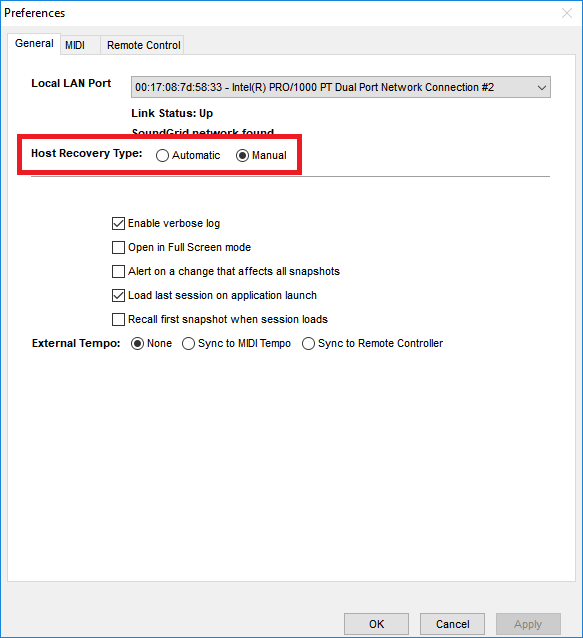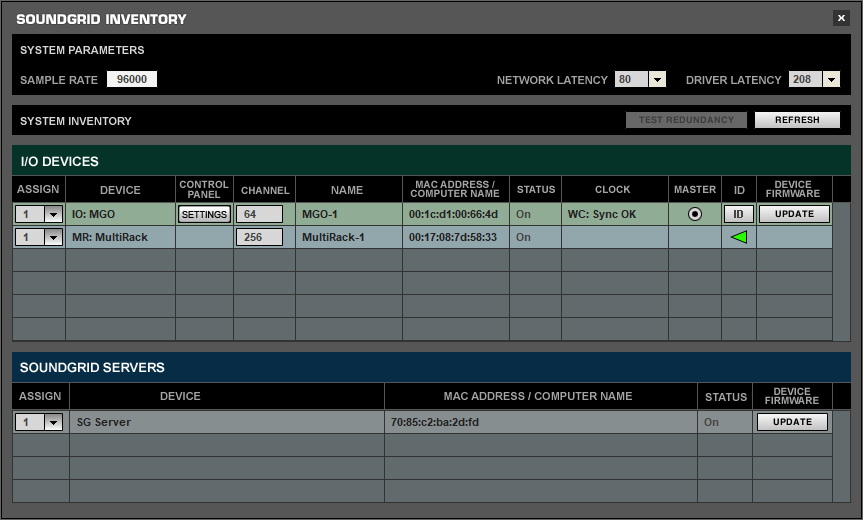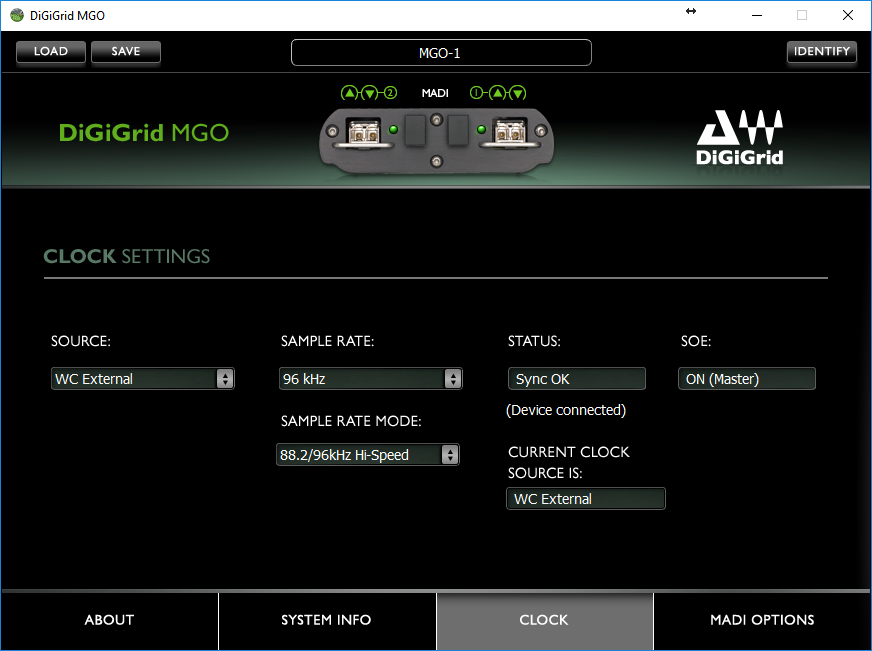Welcome to a new series I’ve entitled “Top 5.” So many times people ask what plugins people use the most or one they should definitely get when they first starting out. This is what that series aims to answer, at least from my viewpoint. Keep in mind, these are my top 5 favorite plugins, and they are that way because of the context that I’m working in. I’m sure a studio guy might have a different set or someone that mixes monitors might have even another different set of tools they use the most. I wanted to share them though because in learning how someone else uses their tools, you might learn something new or try something new. So read these posts with that in mind. Second on my list of quick disclaimers for the series is that these plugins should never be the things that your mix depends on. Practically, what you do with the faders and eq settings on your console should get your mix most of the way there. The plugins are the “icing on the cake.” Your cake must be mixed well, formed with intention, and baked perfectly (isn’t the analogy great?!?!?) before you put the icing on it. A lump of flour and sugar or a burnt piece of whatever is not magically made into a cake with the addition of icing. Great mixes are possible without the use of outboard plugins. All that aside, enough people ask, here is my answer. I’ve looked through my multirack templates, looked at what I go to when I need that extra something, and came up with 5 plugins that I’ve ranked appropriately. This week I’ll start with number 5.

My 5th favorite plugin is the CLA-76. The waves website describes it pretty well so I’ll drop in a quick quote that sums things up really well. Here it is:
The CLA-76 is modeled after one of the best renowned solid state compressor/limiters in music history, which uniquely used Field Effect Transistors (FETs) as gain control devices. Some 8,000 units were originally manufactured, and went through at least 13 revisions during their run. Waves modeled two of these highly-regarded revisions:
-Revision D-LN (Low Noise), also known as the Blackface. It is perhaps the most famous version of this classic compressor.
-Revision B, also known as the Silverface Bluestripe. The unit we modeled is CLA’s personal favorite.
The main differences between the two units are slightly different gain stages and time constants, as well as THD and noise levels. For the CLA-76 plug-ins, we modeled the original pre-amp noise.

Mechanically the CLA-76 works a bit differently than most compressors with a set threshold and adjustable input and output gains. I drive the input up until I’m getting the amount of compression I’m looking for and then adjust the output until I hear it sitting where I want. For vocals I’ll run a slower attack (lower numbers) and a faster release (higher numbers). For next level transparency I’ll crank that release up all the way. I’ll also run 4 or 8 ratio for vocals and 12 or 20 for instruments. For something like a snare drum I often find using the all-buttons option. Just be careful, this can be a really big gain stage if you aren’t watching your input and output levels.
I use this plugin on all four kick and snare inputs, occasionally trade it in for my main bass compressor (over my standard CLA-2a), and on any and all vocals as the final stage of compression. It does make its appearance on a few tracks inputs as needed as well.
But why is it my favorite you ask? Well the biggest reason is just the speed that this compressor works. Not only is it a zero latency plugin but it’s also incredibly fast when turned up all the way. It doesn’t slow down a whole lot when you turn the attack and release times down but it still covers such a broad area it makes it incredibly versatile. The speed of the attack and release also serve to bring the image of the input right up in front. This is why it’s great for vocals! When you compare it to other heavy hitting compressors that have a large user base like the Hcomp or the Rvox, the CLA-76 stands above the rest as this plugin just sounds better, cleaner, and in some cases more natural (likely a result of the speed that it can release the compression). Probably it’s only real issue is that it is very easy to over-compress with this plugin. As we use more and more tools it’s hard to watch and monitor them all. Add to that the ability for this thing to respond so quickly it’s easy for it to do too much. For that reason, I’m usually parking on the instance of the CLA-76 that’s on my lead vocal so I can make adjustments on the fly as necessary.
So what do you guys think about the CLA-76? Do you use it a lot if at all? Any uses for it that departs from the mainstream? If you’re curious about waves plugins head on over the waves store and check some of them out at this link (referral link). Please leave a comment below or on Facebook and let us know. I know I write these articles as much to learn from you as to share what I know. Next week I’ll dive into number 4 as we discuss a tight race to my favorite harmonics plugin. Be sure to subscribe at this link to be informed when that post goes live. Thanks again for stopping by! See you next week and happy mixing!