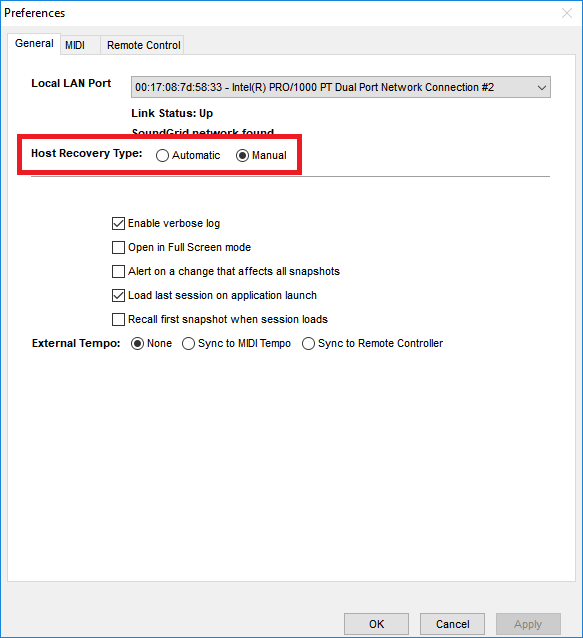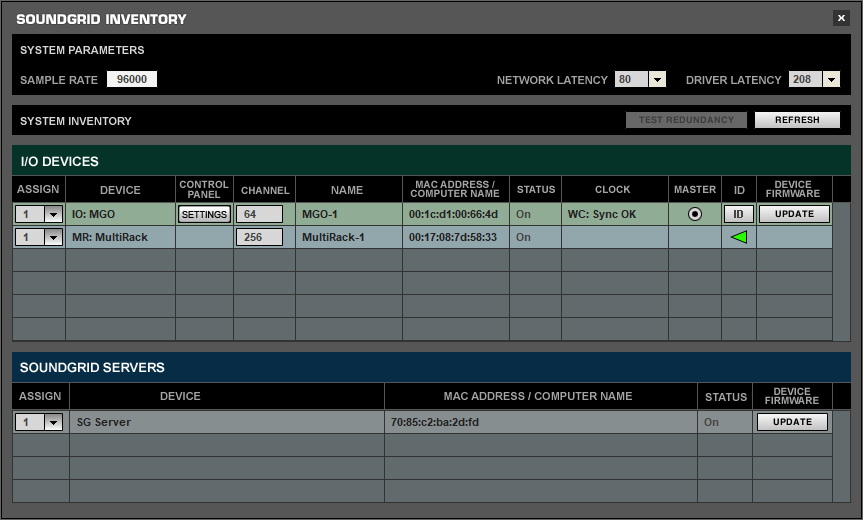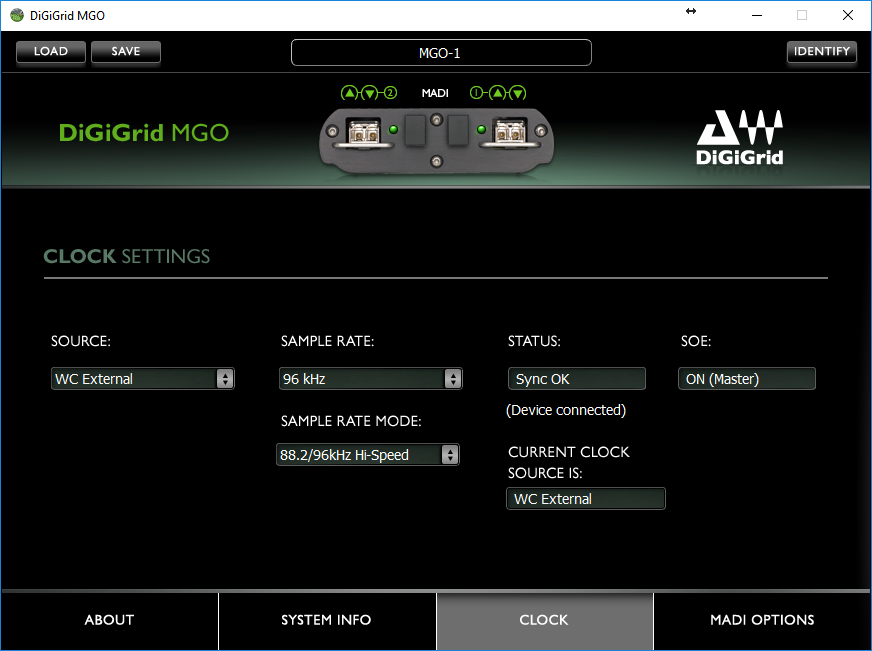Welcome back to the final week of our Waves Troubleshooting series. Over these last few weeks I’ve detailed a few things you can do to cover some common problems including how you can monitor your setup and how you can start to diagnose issues without the need to call waves tech support. This week I’m just going to share a few last tips I’ve learned over my last few years of multirack and waves gear in general.
The first is in regards to using a waves soundgrid server. In both the multirack preferences and I believe the same in the LV1/Soundgrid Studio settings you can set the option to manually reconnect the server. This pertains to what happens when your control machine (i.e. the computer running multirack or LV1) crashes and you restart the program. Setting this setting to automatic tells the control software to automatically connect at the first available option. Which sounds great, but remember the server continues to process audio if the software dies and will interrupt audio when it connects. This is why I prefer the manual setting. If a crash occurs, I’ll get the software restarted and ready to go and leave the dialogue box alone until a time comes along when I can interrupt the audio and it not be noticed, then reconnect. Whatever setting you choose, be sure it works for your situation (multirack users should probably use manual while LV1 users should use automatic so you can get audio back asap).
Waves software makes good use of presets and templates. Use them! Having a template can save valuable setup time and get you started quickly. If you’ve been reading my blog for awhile you’ll know that I’m all about using templates not only to save time but also to bring consistency and focus to your mixes. Outboard gear can be a tremendous help but it can also be a distraction from what we should really be working on: moving faders and mixing fundamentals. Mixing should have our complete focus during the the show and whenever the band is playing. Therefore, outboard gear, tools, plugins, etc should all be ready to go whenever we need them so we don’t waste band time by patching or experimenting. This should all be done before any music has ever been played. Sure, we will tweak as the show goes on but in all reality our hands should be on the faders and our eyes on the band so we can be dynamically mixing. So, take some time right now, makes some templates, makes some channel presets, get yourself setup. You’ll thank me later.
For those of you with more complicated waves networks, my experience has taught me two things which will dramatically improve reliability. The first is to run difference soundgrid networks where possible. Not only will that ensure that your network is only moving one set of channels but also that there isn’t any transport limits being hit. That leads me to my second point. Just by having unused devices on your soundgrid network can cause issues occasionally. Waves tech support will say that you should only see the soundgrid devices that you need. Each console should have their own soundgrid network if at all possible. Less is more in this case. The moral here is that don’t leave unused soundgrid drivers or equipment running when they aren’t needed as that might cause audio issues.
I’ve mentioned this before but it’s just that important, clock the waves network externally whenever possible. Using an LV1 takes care of this but if you’re using a different console and connecting with a madi device (not directly connected with a waves card as the cards take care of clocking the network) use wordclock and keep everything together. Even if you are clocking from your madi connection now, put in a wordclock cable if you can. When we installed our MGO with our SSL L500 it was clocking just fine with madi but recently it started crapping out on us. After a quick call to waves after some extensive troubleshooting we discovered the suggested setup was to use wordclock from our console to clock the waves network. Just like that, all issues disappeared. I had chased server issues, network issues, gear issues, etc but it turns out it was a simple clocking issue. Long story short, if you can externally clock, do it now!
Well that’s it for this week and series. Hopefully you’ve gleaned some helpful info for your own setups or gigs. If I missed anything that you think should have been mentioned, go ahead and drop me a comment below or on facebook or email me at daniel@studiostagelive.com. Next week I’ll have a fresh “From the Booth” episode for you to enjoy. If you want to get an email when a new post is live, subscribe at this link! See you next week!