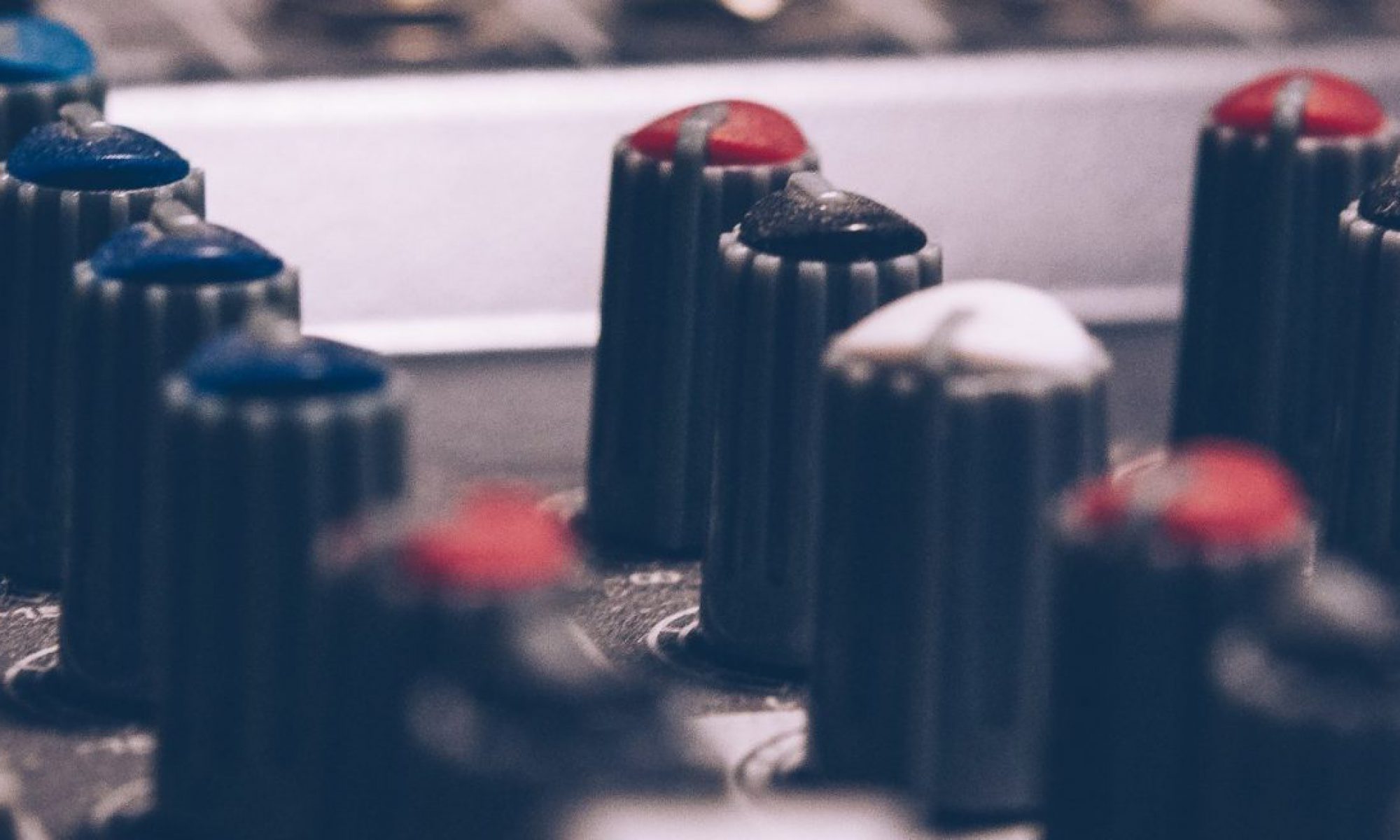Welcome back to week 4 of our series talking about Automation. In the last few weeks we’ve talked about the pros and cons of automation but this week is when we get to the fun part. We are going to be talking about setting up console automation and my process to ensure everything goes well during the show. There are hurdles to every problem when it comes to technical issues, especially when it comes to automation, but when you prepare appropriately, the risks are minimized and you can easily reap the benefits that automation can bring.
But first, it’s important to do a quick overview of the terms involved to make sure we are all on the same page. Depending on your console, you may or may not have some of the options I’m discussing available to you, I’ll try to point out where some of those differences that I’ve noticed are as we go through this post. The first can be found in the scene creation process. The lower end of the spectrum in digital consoles often just asks you what you’d like to be “safed” out of the storing process. That is the first term I’d like to define. When it comes to automation, safe, means to protect from storing or automatic changes when scenes trigger. It basically puts that channel into “manual” mode for the lack of a better word. With more feature rich consoles, you will be able to determine safe items, either globally or per scene, what settings are stored in the scene, and what settings are recalled when the scene is triggered. Separating what is stored and what is recalled can give some pretty advanced options when it comes to creating a show but there are a few things you can do to keep it simple.
You can usually choose to one of two methods when it comes to storing settings. Some say you should only store what you need and recall everything and others say you should store everything and only recall what you’d like to change with each scene. While there are benefits to both sides of the equation, I fall in the second camp. On our console, we store every possible variable with each scene and then turn off those things we don’t want to recall with each scene. For instance, we store input gain settings but don’t recall them for most inputs except the tracks inputs, because those tracks change for each song (almost like a different input) we store and recall gain settings so the operator can maintain good levels in the preamp throughout the show. This also allows us to turn on new variables and already have a setting saved into the scene. On normal band channels we are only recalling sends, compressor/gate settings, and fader levels (and a few other things specific to our setup and console). It doesn’t have to be complicated. Than when we need to do more complex things we go into the settings and turn it on as needed. I think some people see automating as complicated because they believe you need to save everything and are afraid of that messing things up but when you keep things simple, save only what you believe you’ll use, and ease your way into it, this big hurdle becomes much smaller.
The last few terms to discuss beforehand are duplication and propagation. Not all consoles have these options so you may end up coming up with creative ways to do the same thing but these two terms can be very helpful as you begin to make your cues and find yourself needing to make global changes or make a scene really quickly. The first is duplication, which is exactly what it sounds. I use this a lot to create the basis for my shows (I’ll talk about that next) and just means I’m going to make another scene with exactly the same settings saved from my current scene into a new one. Secondly is propagation, which is a little more tricky. Sometimes you make all your scenes and realize that you need to change one setting, by the same amount or set it to a universal value, in each scene. Every board calls it something different and you should always be careful (i.e. save showfile before attempting so you can get back if you mess it up) but this allows you to make that change you wanted.
My process of setting this all up is a little bit challenging when you look at it from the outside but when you’re doing it, it just makes sense. It all starts with a good template. That means having a showfile setup with all the background settings already set. I don’t make any cues or anything special like that just things like basic EQs, compressor settings close (threshold set so nothing happens), automation setup and waiting, etc. The only cue I have in the showfile is an all off cue that has all the faders down, basically the scene we leave recalled on the console when we walk away. From that scene I copy it once and call it “Worship.” With that scene I go through soundcheck and the first run-through. The idea is to create a mix within the worship scene that is a good average for all the songs and just a good mix in general (I typically don’t dig into the FX for this scene, only the standard reverbs are engaged). This is a cue I’ll keep as well for easy reference and access if something happens with my other cues so I always have this basic cue available for use in a bind. Then, during the break between run-throughs I duplicate this cue according to how many songs there are in the set. After they are all labelled I’m ready for the next part of rehearsal. At this point I have an “All Off,” “Worship,” and a cue for each song. During that second run through as I’m mixing each song I’m able to tweak FX, adjust the vocal mix, dial in delay times, etc specific to each song. Occasionally for bigger shows I’ll take notes and remind myself where the solos are if needed. Within Multirack I’m checking during each song to see if I need to make an additional cue within Multirack to be triggered from the console. But, mixing is the easy part, the hardest part of automating a show is the transitions.
They can be made easier however. For instance, if I’m needing to make a welcome cue for the service but the band is playing underneath it, starting the first song, I’ll just duplicate the cue for the first song and place it where the welcome needs to be. In that newly made welcome cue I’ll just drop the vocal verb and voila, I have a ready-made welcome cue. If we are doing a worship focus between songs, I’ll go through the same process to duplicate the cue of the song that is being used as the underscore. For video cues, I just copy the “all off” cue I have set aside and turn up the video inputs to taste. The same goes for any cues necessary for announcements, the message, etc. If I have time I’ll make those extra cues during that run-through so that as we are checking for transitions for the band and talking through the show I can run cue to cue along with them. At first you may not be fast enough on the programming to do this but with time you will learn speed and be able to track along with the producers.
The last step is to adjust transition times. Mutes trigger usually when the button is pressed to advance the scene however some consoles allow you to have them trigger at the end of the transition. I prefer to have them trigger at the beginning so my “go” button also triggers whatever muting or unmuting I’d like to happen. Because the position of the fader is also being stored, if I want my pastors mic on for his cue immediately (instead of fading up with the transition) in the previous cue I’ll save that fader where I want it but muted than when I trigger the scene change, the mute triggers, the fader is already up, and we are good to go. With that process, I can have mics on and full volume at the instant the go button is pushed and the rest of the inputs fade out or in accordingly. As a safety precaution, I’ll often find myself flipping to the fader pages most critical to the transition and watching to make sure everything goes off without a hitch as well. However, I will admit, I do this more out of comfort than necessity. I also make sure to adjust the fade time itself. Some consoles use this time to adjust anything that is not the mute button smoothly over that period of time. My SSL L500 for instance will fade into the EQ curve I’ve assigned or removed. Things like thresholds will gradually move instead of jumping. This is often only a feature of higher end consoles but most consoles will allow for at least the fader to move slowly over that time. This is one of the biggest advantages to automation I believe, at least audibly, is that when you transition the band off, you aren’t muting, you are fading. So even if someone bumps a string or hits a note, it doesn’t slam off, it fades out.
These smooth transitions can allow the FOH technician to have more control over when things happen so he/she can feel out the room and the transition itself and execute the transition when it feels right not when things have quieted down enough so that mutes aren’t heard. For band transition I’m at least 1.2 seconds fading them in so my faders are up by the time they hit their first notes and 1.8 seconds on the way out so things are allowed to linger. Often times however I will slow it down quite a bit to help it feel smoother. These times are arbitrary to the fade curves on my console so you really need to hear how it sounds on your console and go with the times that feel right. By that I mean, don’t trigger the fades so they are very audible (i.e. instead of letting the band ring out naturally you trigger the transition and they are faded out electronically), trigger the fades when it feels like it should be happening. It’s a subtle difference but will make a big impact. Often times I’m doing the time changes and last minute programming either after rehearsal is over on Thursday or before it starts on Saturday so I get a full run-through with my programming and can check that everything is good. From there it is smooth sailing. Every time we play the song I can improve the mix, feel out the room, make a few changes, see how the crowd is responding, make a few changes, etc. Automation allows me to really be able to refine my mix and end up with a great and consistent product, each and every week.
Lastly, if you find yourself realizing that you need to change that compression setting globally, here is where propagation happens. If your console can do it you usually have a choice to set a universal value to the variable or alter it, say +5, to whatever value is saved. Just make sure that if you try this, save your showfile beforehand. Just do it. You’ll thank me later. If your console cannot do it, just quickly step through each applicable scene and make the change. Issues like this are why I always advocate making the worship cue first and automating second. Yes you can save time if you have pre-made cues but you might end up losing that time later making tiny changes like what I just talked about. Get a good mix first, than automate second. Resist the urge to duplicate cues until you are sure you like what you have.
With that I wanted to challenge everyone this week, if you aren’t automating, just take a few minutes and think about it again. Look at your console, see what you can do, and really evaluate if not doing it is really better for your situation. Even if all you did was create that worship cue and a couple speech cues, that would really bring so much consistency to your mix and I know your bands are asking for that. Even if step one is really getting a template put together so that you can begin to automate in a little while, just try it. If after doing it for a few weeks, you’re struggling, you’ve had some issues, and you just aren’t comfortable, great, than you know it’s not for you. But I have yet to meet someone that really tried it, stuck with it long enough to know, and realized that they were better mixers without it. Just a few scenes can go a long way, you don’t have to create a scene for everything to start. If you have questions or need help translating this post in particular to your board please leave a comment below or email me at daniel@studiostagelive.com. Next week I’m going to end the series by going through a bit of checklist for automating and mention a few things I’ve learned while automating sound boards myself. If you want to get an email when next week’s post is up, follow this link, and subscribe to my blog. You’ll receive a weekly notification when a new post is up. That’s all for now, happy automating!