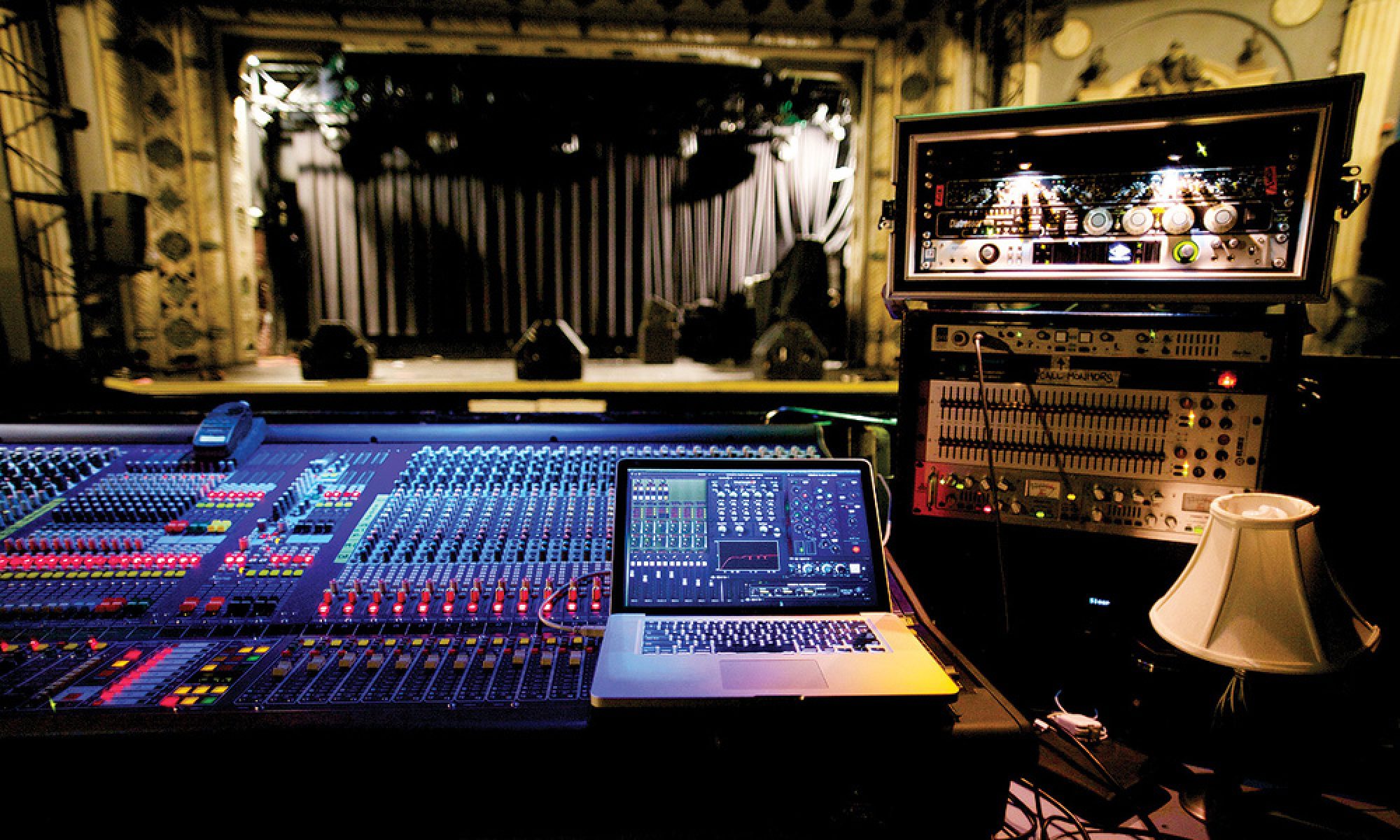Time for week two in this new tips and tricks series based around the idea of automation. Last week we saw an overview of automation and discussed what automation is, how it can help, the consistency it can bring, and how it can generally bring up your mix. But I don’t want to gloss over the hurdles that need to be overcome in regards to automation. So this week, I am going to highlight a few of the biggest hurdles I see to automating your console and discuss how I stepped over those hurdles and pushed forward. Hopefully if one of you is facing these issues you can learn from my struggles and be able to grow yourself. This is by no means an exhaustive list so if there is a significant hurdle you are facing, with regards to automation, please feel free to comment below and I’ll respond if it’s a problem I faced and how I got over it. Obviously if you are mixing on an analog console, you’ve discovered one of your biggest hurdles and if you are looking for a new board if you reach out to me at daniel@studiostagelive.com I can pass some suggestions your way as to great consoles that fit just about any budget besides no budget. Some boards also have more capability to others, if you’d like some help getting your settings correct or just figuring out what you can do with your existing gear, feel free to shoot me an email as well.
Probably the biggest hurdle to get over is fear. So many times I’ve heard big name FOH guys talk about the biggest reason they don’t want to automate is because they are afraid of what happens when they aren’t looking during scene changes. In many ways this is a legit fear but for me, it seems more like a fact of life in today’s digital console world. We don’t have as many faders as inputs we are running. We don’t have a knob for each function of our boards. We are moving to an age of programming and setting up computers to do things we just don’t have time for but would like to manage. This is especially true for plugins we use. We don’t have a display for all of our compressors anymore like we used when we only had a few. We are programming these plugins, checking them throughout the event, and just simply trusting that we have it setup right and listening for a time when somethings not right. Fear is simply not a good reason to not take a calculated and acceptable risk in order to make an improvement to our mix. Things might not go well but it’s when we fail that we learn the most. For me, I got over my fear because I was simply told to do it. Yep, my boss at the time just said to me something like, “look, this is how we do it here, just give it a try, take your time, do it right, and if at the end it’s not working for you we will figure it out,” basically telling me to just jump in the deep end. Looking back, that was the best thing that could have happened to me. That weekend was a bit risky but I got through it, without issues, and walking away much happier with my mix having just stepped up to a new normal for my mixes. If this is your hurdle, I challenge you right now to at least sit down with some playback and try it. If you are still hesitant, stick around for the rest of the series, by the end I’ll have given you a process to automate and helped you setup some fail safes.
 Right after I got over my fear and stepped up to get some work done on the console I reached my second hurdle, the setup. Between store safes, recall safes, propagation, saving, showfiles, fade times, and everything else I realized that I may have electronically labelled channels on my board but I am going to have to know a lot more about my console that I had ever needed to before. That setup would not come easy. But I was lucky, I had the fortune of building on a console template that had been improved and built upon for over 8 years before. Getting all those check-boxes setup so the board does what you want it to when you want it to is difficult but it isn’t unlike the first time you see a huge xlr patch bay with wires going everywhere. At first you see the wires running everywhere but once you start digging in and learning, making mistakes, etc you start “seeing the matrix” as it were and stuff starts clicking. Once you get oriented in your new world of automating, your brain starts making connections and soon enough you’ll hit a critical mass and then it’s like you see things from 50,000 feet and it all makes sense. If you don’t have someone who can teach you personally check out youtube. There are so many videos on just about anything you can think of. You will probably find that someone somewhere has what you have and made a video of how to use it.
Right after I got over my fear and stepped up to get some work done on the console I reached my second hurdle, the setup. Between store safes, recall safes, propagation, saving, showfiles, fade times, and everything else I realized that I may have electronically labelled channels on my board but I am going to have to know a lot more about my console that I had ever needed to before. That setup would not come easy. But I was lucky, I had the fortune of building on a console template that had been improved and built upon for over 8 years before. Getting all those check-boxes setup so the board does what you want it to when you want it to is difficult but it isn’t unlike the first time you see a huge xlr patch bay with wires going everywhere. At first you see the wires running everywhere but once you start digging in and learning, making mistakes, etc you start “seeing the matrix” as it were and stuff starts clicking. Once you get oriented in your new world of automating, your brain starts making connections and soon enough you’ll hit a critical mass and then it’s like you see things from 50,000 feet and it all makes sense. If you don’t have someone who can teach you personally check out youtube. There are so many videos on just about anything you can think of. You will probably find that someone somewhere has what you have and made a video of how to use it.
The next thing you’ll realize that you have to conquer is time management. Before you pushed quickly to get to a good mix not only for the band but also because our ears get tired quickly. That practice of time management and priorities will come back into play as you consider automation. Each week you automate be on the lookout for the things that you didn’t setup beforehand that if you could have waiting for you would make life easier and get you to that basic mix faster. I personally keep a simple text document with template issues so when I get time I can go back and fix those and not worry about forgetting that one thing I have to do every week that I keep forgetting to fix in the template. Taking the extra time to properly set your automation in rehearsal can pay dividends later in the event. Putting aside the obvious benefit of anyone being able to walk through your cues with the band during the show as a great backup if something happens to you, automation in general allows you to improve your mix with each pass and fix issues that you’d otherwise not even be able to hear or think about because of everything else going on. So take that basic mix, save it as your primary scene that you will duplicate. Take your time with it if you can so that you have less to do later. Many times with bands you get little or no soundcheck but I would argue wholeheartedly that if you have time, automation is always worth it in the long run.
 So you’ve gotten past your gear, past your fear, past the setup and have a great template to improve each week, and managed to fit proper prep into your rehearsal time, the last thing you have to deal with is the variable of change or issues during the event. I’ve talked with so many people who think that when I automate I program everything and just hit go the whole time. But in reality, this is pretty far from the case. I still use VCAs, mutes, manual fades, etc, just like I did before I got a digital console and started automating. Automation doesn’t mean I don’t need to actively mix but it also doesn’t mean that I’m manually triggering everything. Some things I do program and trust to work. If there are issues, which do happen either as glitches or as programming mistakes, I can still react and interrupt the process or change it on the fly. What you can do while the console is transitioning depends more on your console than anything else but since I still use VCAs which allow me to quickly mute inputs as well as the fact that you can just touch the fader and stop the movement that started in transition. My biggest piece of advice in regards to fighting against programming mistakes is to always watch those inputs that are extremely important. If a speaker is coming up on stage, I’m going to have his/her fader up and make sure it does what I programmed it to do during the process. I also love safe buttons. These can be found on just about any console that can make scenes is a feature to basically remove that input from the automation and exclude it from everything that’s going on. If I’m at all concerned with what I may or may not have programmed you’ll find me quickly getting to this setting and using it through a transition. This then allows me to go “old school” and manually take care of things as I see fit. Programming issues aren’t always avoided but don’t think automation takes away the mixing, If anything, because I automate, I’m tweaking more than I’d ever have gotten to without automation.
So you’ve gotten past your gear, past your fear, past the setup and have a great template to improve each week, and managed to fit proper prep into your rehearsal time, the last thing you have to deal with is the variable of change or issues during the event. I’ve talked with so many people who think that when I automate I program everything and just hit go the whole time. But in reality, this is pretty far from the case. I still use VCAs, mutes, manual fades, etc, just like I did before I got a digital console and started automating. Automation doesn’t mean I don’t need to actively mix but it also doesn’t mean that I’m manually triggering everything. Some things I do program and trust to work. If there are issues, which do happen either as glitches or as programming mistakes, I can still react and interrupt the process or change it on the fly. What you can do while the console is transitioning depends more on your console than anything else but since I still use VCAs which allow me to quickly mute inputs as well as the fact that you can just touch the fader and stop the movement that started in transition. My biggest piece of advice in regards to fighting against programming mistakes is to always watch those inputs that are extremely important. If a speaker is coming up on stage, I’m going to have his/her fader up and make sure it does what I programmed it to do during the process. I also love safe buttons. These can be found on just about any console that can make scenes is a feature to basically remove that input from the automation and exclude it from everything that’s going on. If I’m at all concerned with what I may or may not have programmed you’ll find me quickly getting to this setting and using it through a transition. This then allows me to go “old school” and manually take care of things as I see fit. Programming issues aren’t always avoided but don’t think automation takes away the mixing, If anything, because I automate, I’m tweaking more than I’d ever have gotten to without automation.
Well that is my list of keys issues regarding automation and how I’ve dealt with each one. As I mentioned above, let me know if there is something glaring that I missed, I’d love to help as best that I can as you venture into this new way of mixing. Last week, my survey showed that most of people’s concern lied with setup issues or complications so consider this my first response to that concern with my second response coming two weeks from now when I discuss how I have my boards setup and what you can do to help avoid issues when you setup your scenes. Next week we are going to go through the opposite list, all the things that should excite you about automation. As always if you have any questions or thoughts, comment below, email me at daniel@studiostagelive.com, or leave a message on facebook, I’d love to hear from you. If you’d like to submit your responses to last week’s automation survey, check out this link. Lastly, if you want to receive an email when new posts are up, follow this link and sign up to subscribe and you’ll receive a weekly email with a link to that week’s post.