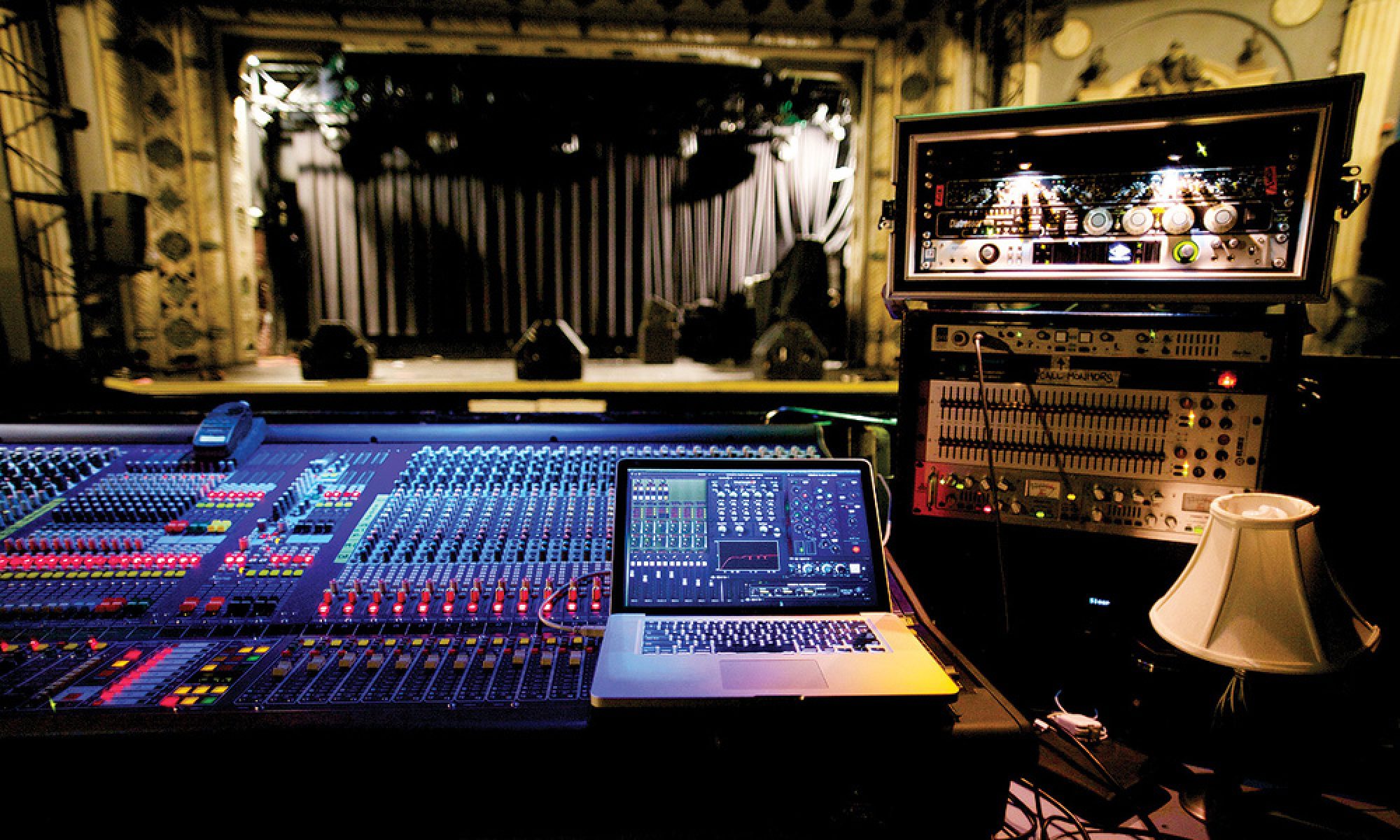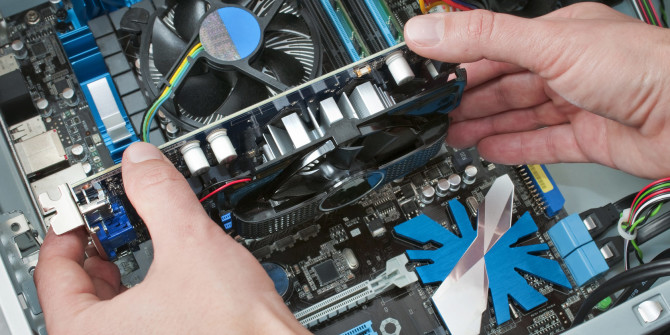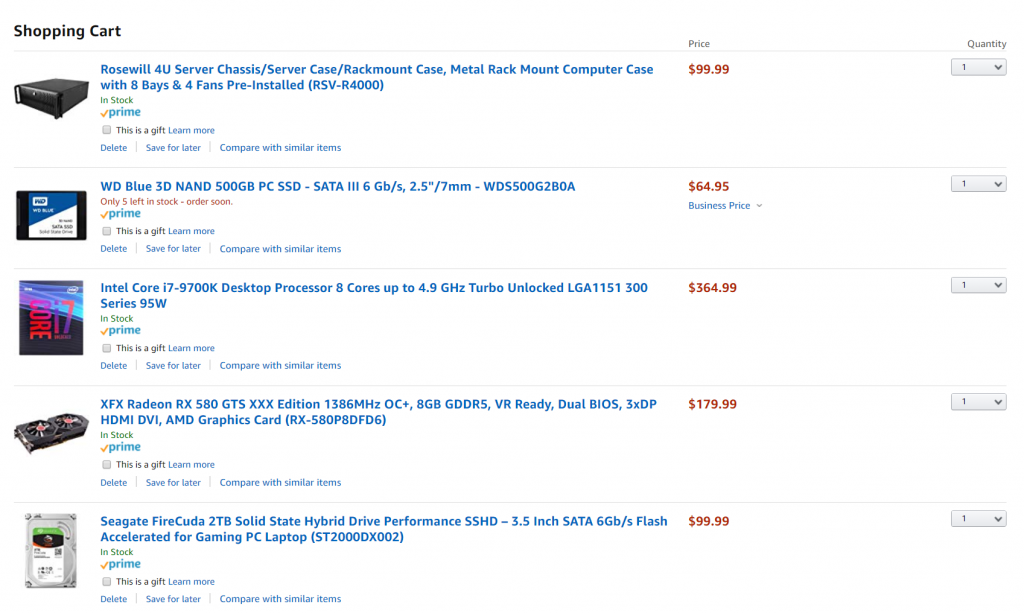Welcome to our new Blueprints series discussing production computers (buying, building, etc). Awhile back, last year in fact, when I first started Studio.Stage.Live I did a small post on production computers (you can find it at this link) and ever since then I have spent quite a bit of time talking with techs across the country on the merits of building vs buying and how that all fits into church budgets. This series aims to expand on that post and include my learnings over the last year or so. This first week I wanted to spend some time on standardization and what that means for your purchasing habits and the decision process I go through when designing a new machine for production use. Next week, I’ll be discussing what it looks like to buy a pre-built machine and/or re-purposing older machines for re-use. Than in the third week we’ll discuss actually buying and building the machine and the process I go through to prep it for production use. I also wanted to say this, I work at a larger church with a larger budget, that means we may have more money than folks at a for profit studio, smaller churches, etc. I am going to do my best to draw out the fundamentals here to provide a framework for your decisions. This is the kind of thing I go through when designing each machine. My hope, like always, is that you can glean basic principles and apply them to your process, whatever that looks like.
Now for the good stuff. Whether you are a studio, a live venue, a touring group, or just a house of worship, if you are running sound, you likely have at least one computer running and doing something for your setup (if not 3 or 4 as in my setup). Sooner or later, you’re going to need to replace it or upgrade it, so then you’re going to need to decide: what is my budget and what are my needs? The first question you should answer is that second question. To do so, ask these questions: what are you going to use it for? What are the hardware requirements for the apps I’d like to run? Is it a critical machine handling audio recording or video playback or just a computer to play spotify from? After you have those questions answered you’ll be talking to your supervisor or looking at your budgets to see what you can afford. If in the case your budget doesn’t support your needs, you have a decision to make, adjust your needs or adjust your budget (if you just can’t change either of those, you’ll be changing your risk tolerance). This is where I’d like to step in and make a suggestion. Come up with a basic budget for your machines that serves as a guideline for discussion and planning. Do a fair amount of research into parts (I’ll discuss parts in the last week of this series) and decide what is a reasonable amount to pay for a machine. It’s likely you’ll have to stretch your budget and just as likely that you won’t be able to buy everything you’d like to. There will always be a tension here, be OK with that. Where I work, the budget for the basic setup is $1000. This covers a reasonably powerful machine, built by us, and usually includes one monitor and back-lit keyboard and mouse (don’t downplay buying the back-lit keyboards, we all work in the dark so it’s always helpful). Mission critical or specifically designed machines can run up to around $1500 (extra monitors, GPUs, faster hard drives all add to the cost). We have a slew of older machines (desktops and laptops alike) we also use to supplement projects that don’t have the budget for a new machine but aren’t doing anything complicated (stop throwing away decent machines!). On the whole, we use that budget number to do lots of things, primarily to say that if you want to do this thing, we know just about how much that will cost, which helps our supervisors make decisions faster.
So how did I come to that number. Well it’s a complicated process that took some trial and error. A few projects I way overbid for the comp and a few I was a bit short. But after a few years of building the machines this is where the average lies. The biggest advantage to this system is standardization. Because we have a minimum spec and a set price for the most part, all of our machines can be easily re-purposed if their current purpose is removed or re-worked. That also allows them to be work like the interchangeable parts on a car. I have a few non-critical machines we spent a bit of extra money on so that if one of our critical machines has a failure, we can swap some parts around and while we lose that non-critical machine, we get to get our main computers back up and running very quickly. In order to achieve that you need to pick some lanes to stay within when it comes to parts. That means always buying either an AMD or Intel CPU (unless the purpose of the machine dictates otherwise, I almost always buy AMD over intel because of the price point). Always buying Nvidia or AMD GPUs (again, mostly AMD). It means buying stronger power supplies than you may need. I’ve chosen to only buy 1000w PSUs when I’m buying a new PSU. That is often overkill but when you cross that threshold you get better quality components, more efficient and higher quality supplies (they are on 24/7 so it matters here), and knowing that no matter what you throw at it, that supply will likely never be deficient. To the exclusion of critical machines (I usually by faster RAM for those machines) I will always buy the same type (speed is determined by motherboard capabilities) and layout of RAM for all of our machines and buy the same motherboard if I can. Usually I end up with MSI or Gigabyte branded boards. They are usually fully featured and have BIOS that are frequently updated and patched.
Probably the only other thing to consider is whether or not you should invest in a 10G network card. Only the high end motherboards offer this option but you can get a PCIe card that will give you that functionality if you have both the network architecture and the need to support this extra feature. Most people probably don’t need this option but as technology progresses, if transfer speeds to and from network drives is something you do a lot and your network supports it, consider picking up this faster interface.
The biggest thing I want you to come away with is to standardize your machines (whether buying, purchasing, or re-purposing). Your computers will at some point fail or have a major issue. Having similarly spec’d machines around can help you get back up and running faster. On that same point, don’t cheap out. With electronics, the difference in price is almost always quality of components or manufacturing process. Decide on a budget for new machines and do your best to stick to it. As I mentioned before, next week we’ll discuss purchasing machines (i.e. HP/Dell workstations, used laptops, etc) and then the week after that I’ll walk you through my process in buying and building production machines and discuss any tricks I’ve learned along the way. If you have any questions or thoughts, don’t hesitate to comment below, leave a message on Facebook, or email me at daniel@studiostagelive.com (feel free to email about build details if you are in the market). If you want to get a notification when new content is posted please subscribe to this blog at this link and you’ll get an email when something new goes online. See you all next week!