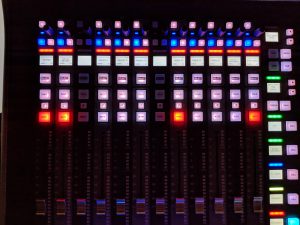Welcome to Part 2 of this special “From the Booth” series. This week we are talking about my desk’s workflow. If you missed the first week, here is a link to follow where you can see the latest recording “From the Booth.” About 3 years ago now we purchased the SSL L500 consoles for both our FOH and monitors positions. It hasn’t been a perfect experience but we are extremely happy with the purchase. What really sold us on these consoles is the ultimate flexibility they can maintain. Not only is the routing completely flexible, but the layout on the board can be customized to whatever degree you can imagine. The board itself has three tiles of 12 faders. Each tile has 5 banks of 5 pages each. If you’re doing the math that’s 75 unique layouts of 12 faders if you want to set it up that way. To balance that flexibility with a need for ease of use, we designed a layout that groups faders up in such a way as to give us the ability to pull up important inputs anywhere and have the band laid out in an efficient way. I’ve also embraced a standardized color scheme to help increase recognition of where you are within the console without the need to even read a label. I’ve taken some pictures of my layout for you to see, if you click on them they will go full screen and you’ll be able to see the detail a bit better.
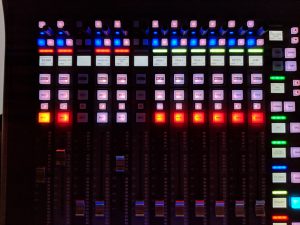 On every bank of every tile is always at least two pages. These pages contain speaker inputs and playback inputs. This allows me to be able to quickly and efficiently get to the few inputs we will need to reach quickly no matter what. The first is the speaker page. This page contains our pre-made channels for any mic we might use for speech on any given weekend including our main channel for the speaking pastor. It also is where we land the inputs for our intercom system so our producers can speak into the PA during rehearsals and the crowd mics to be mixed into the broadcast feed. The great thing is that this page is always on the second to last button on any bank in any tile. Muscle memory is key here so we can always respond quickly and get to our pastors mic or to the intercom feed if it needs to be used in an emergency.
On every bank of every tile is always at least two pages. These pages contain speaker inputs and playback inputs. This allows me to be able to quickly and efficiently get to the few inputs we will need to reach quickly no matter what. The first is the speaker page. This page contains our pre-made channels for any mic we might use for speech on any given weekend including our main channel for the speaking pastor. It also is where we land the inputs for our intercom system so our producers can speak into the PA during rehearsals and the crowd mics to be mixed into the broadcast feed. The great thing is that this page is always on the second to last button on any bank in any tile. Muscle memory is key here so we can always respond quickly and get to our pastors mic or to the intercom feed if it needs to be used in an emergency.
Next is our playback page (we use the color red for any local playback input). This is landing spot for the inputs relating to audio that comes from any device that isn’t a track or part of the band. For instance, we have the inputs from our macs in the broadcast booth, split up left from right and a stereo input for non-split videos (all of our in house videos that have speech are split up with the vocals on one side and the music on the other so that the FOH tech can mix the music in during the event. There is also a feed from our lighting video server broken out the same way. From time to time during our larger events we play videos from this server if they are also being shown on a rented screen or wall so we need the ability to play audio as needed. This page also has a feed from our Spotify machine and a local iPod cable as a backup if needed. Lastly, this page has a feed from the recorded stereo channel we use to feed soundcloud after rehearsal and to be able to easily export a mix for archival purposes. Lastly, over the years our speaking pastors have gotten sick a couple of times between our Saturday and Sunday services so we have an input from our high quality video servers so that if we need to play a sermon from playback, it’s possible in a pinch and already setup.
Next I’d like to talk about the tile that sits right in front me. During worship, this is where my vocals are sitting as well as the vocal FX stems. I use the color green for vocal inputs and blue for any FX stem. For those not familiar with stems, think of them as a bus that can be routed to and from anything. On the L500 we use them primarily as effects busses. We can set them up to be both the send and return for an effect which makes internal routing easy to understand and don’t tie up an audio pathway with a channel just for the return of an effect patch. For most weekends we don’t run more than 4 vocals so those are sitting right next to our main vocal FX stems which are a slap delay (Vox Echo), a tap delay (Vox Delay), a chorus (Vox FX), and our main vocal verb (Vox Verb). The on-board verbs are amazing on the SSL so we use those to free up resources in our waves soundgrid for other things. There are few things that we regularly want to do that these four effects either by themselves or combined can’t accomplish. Our room is quite large in terms of air volume and acoustically probably a little too dead so these effects help to liven the room a bit. We have also found that limiting ourselves by these four things also helps to bring focus and continuity week to week. That isn’t to say we don’t change it up for special weekends but continuity between weeks is an important value of our leadership and this is one way we can help contribute to that philosophy. Lastly, on the right side of this page are 4 VCAs that control the 4 main groups of our band inputs (drums, instruments, tracks, vocals). We don’t usually mix with these but every now and then, we use them to help shape the sound after we have each group really locked in.
 The tile on my left hand is instruments and tracks in two layers (we use orange to denote instruments or tracks and again the color blue for any FX stem). The instrument page is just about what you’d expect with bass all the way to the left, than guitars and ending with keys and my instrument FX busses. I’ve sprinkled in a few new things even since the recording you saw last week from our earlier Night of Worship that we are starting to play around with. The first is that bass drive channel you see. That is actually a stem (this can be done with a channel but doing it with a stem is easier to be able to add a synth bass input to as well as compatibility with playback). This is basically the clean bass guitar feed that we heavily compress and don’t send to the subs so we can hear the note of the bass guitar better without adding to the bottom of the mix (it is mixed right alongside the bass input that we process). We have an on-board plugin adding some drive to it as well so there is some crunch there for texture. We did the same thing with the guitar drive. This is a stem so we can pick which guitar to highlight per song as the soloist can change quite a bit during a worship set. Our keys rig is driven by Mainstage. The first is our piano input and the second fader is a stem of the rest of the keyboard inputs. We can mix those sends from those inputs per song and getting it down to two faders just makes more sense for how our operators mix. This used to break out into 4 actual faders but we just weren’t utilizing those enough to make the use of faders on a main page worth it. That keys stem has things like pads, synths, organs, etc in it that our players use to color each song a bit differently. Lastly on the page is a Instrument FX stem I use that is basically a chorus that sounds great with keys and acoustic used to give some extra depth and width to one of those two inputs depending on the song and lastly the instrument verb. This is just a general verb like the vocal reverb. Why do we have so many verbs and effects? Well check in next week and I’ll be going through why we use this much verb and how it can help you in your room as well.
The tile on my left hand is instruments and tracks in two layers (we use orange to denote instruments or tracks and again the color blue for any FX stem). The instrument page is just about what you’d expect with bass all the way to the left, than guitars and ending with keys and my instrument FX busses. I’ve sprinkled in a few new things even since the recording you saw last week from our earlier Night of Worship that we are starting to play around with. The first is that bass drive channel you see. That is actually a stem (this can be done with a channel but doing it with a stem is easier to be able to add a synth bass input to as well as compatibility with playback). This is basically the clean bass guitar feed that we heavily compress and don’t send to the subs so we can hear the note of the bass guitar better without adding to the bottom of the mix (it is mixed right alongside the bass input that we process). We have an on-board plugin adding some drive to it as well so there is some crunch there for texture. We did the same thing with the guitar drive. This is a stem so we can pick which guitar to highlight per song as the soloist can change quite a bit during a worship set. Our keys rig is driven by Mainstage. The first is our piano input and the second fader is a stem of the rest of the keyboard inputs. We can mix those sends from those inputs per song and getting it down to two faders just makes more sense for how our operators mix. This used to break out into 4 actual faders but we just weren’t utilizing those enough to make the use of faders on a main page worth it. That keys stem has things like pads, synths, organs, etc in it that our players use to color each song a bit differently. Lastly on the page is a Instrument FX stem I use that is basically a chorus that sounds great with keys and acoustic used to give some extra depth and width to one of those two inputs depending on the song and lastly the instrument verb. This is just a general verb like the vocal reverb. Why do we have so many verbs and effects? Well check in next week and I’ll be going through why we use this much verb and how it can help you in your room as well.
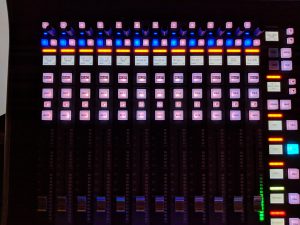 The second page of this bank is our tracks page. We have 16 inputs from our Ableton rig that composes of 4 stereo tracks and 8 mono tracks (last of which is guide and click) that are brought in from our Dante network. A few years ago we had 6 tracks, than we switched to 8, and now we have 16. This has all come about because as we grow in our musical diversity and gain access even to artist tracks for songs, we found out that we wanted more of an ability to individually treat and mix those tracks. This may not be a good solution for everyone but our volunteers are exceptionally high capacity and we combine that with a document that maps out what tracks are being used for each song (some songs don’t use any tracks, some use only a few of them, and a few use most of the available tracks). We have also designated what would show up in each track to some pretty broad groups that cover everything we would use a track for during a song. These input channels are also setup to completely automate with each scene so that everything about them can change allowing the operator to set different EQs, gains, filters, etc for each song. Like the rest of our band, all of our tracks inputs also go through our waves rig.
The second page of this bank is our tracks page. We have 16 inputs from our Ableton rig that composes of 4 stereo tracks and 8 mono tracks (last of which is guide and click) that are brought in from our Dante network. A few years ago we had 6 tracks, than we switched to 8, and now we have 16. This has all come about because as we grow in our musical diversity and gain access even to artist tracks for songs, we found out that we wanted more of an ability to individually treat and mix those tracks. This may not be a good solution for everyone but our volunteers are exceptionally high capacity and we combine that with a document that maps out what tracks are being used for each song (some songs don’t use any tracks, some use only a few of them, and a few use most of the available tracks). We have also designated what would show up in each track to some pretty broad groups that cover everything we would use a track for during a song. These input channels are also setup to completely automate with each scene so that everything about them can change allowing the operator to set different EQs, gains, filters, etc for each song. Like the rest of our band, all of our tracks inputs also go through our waves rig.
 On the angled tile to the left hand side of the screen is my drum tile. We have a main page consisting of all the primary drum inputs and a second page where I can find the triggers and any extra drum or percussive inputs we might have for any given weekend. I also have two drum FX stems that are a snare verb which is exactly what it sounds like. A longer more pronounced verb we use exclusively for the snare (sometimes the toms). Secondly is just the general drum verb we run on everything. This is probably the most used location for the speaker page. I love to flip this bank knowing the drums will fade regardless so that I have easy access to the vocals and instruments who might keep vamping through a scene transition. We have also started using drum triggers to open gates instead of the microphones and have loved it so far. There is a bit of work to be done refining thresholds and such but if you have a little extra money, your verbs will thank you later. That was probably the biggest thing was having more active gates really cleaned up the verbs we run and tightened up the whole mix quite a bit. It also rids you of the high hat bleed and I got to start using that mic again! We used this trigger for our kick drum and this trigger for our snare and toms. Make sure you get the kick drum one because the standard triggers won’t mechanically fit or work on the kick. Feel free to ask questions in the comments or email engineers@studiostagelive.com.
On the angled tile to the left hand side of the screen is my drum tile. We have a main page consisting of all the primary drum inputs and a second page where I can find the triggers and any extra drum or percussive inputs we might have for any given weekend. I also have two drum FX stems that are a snare verb which is exactly what it sounds like. A longer more pronounced verb we use exclusively for the snare (sometimes the toms). Secondly is just the general drum verb we run on everything. This is probably the most used location for the speaker page. I love to flip this bank knowing the drums will fade regardless so that I have easy access to the vocals and instruments who might keep vamping through a scene transition. We have also started using drum triggers to open gates instead of the microphones and have loved it so far. There is a bit of work to be done refining thresholds and such but if you have a little extra money, your verbs will thank you later. That was probably the biggest thing was having more active gates really cleaned up the verbs we run and tightened up the whole mix quite a bit. It also rids you of the high hat bleed and I got to start using that mic again! We used this trigger for our kick drum and this trigger for our snare and toms. Make sure you get the kick drum one because the standard triggers won’t mechanically fit or work on the kick. Feel free to ask questions in the comments or email engineers@studiostagelive.com.
 Lastly I have some user buttons on each tile for what SSL calls the “swap” page. In my setup, I have two setup already and the third is open so I can pick what I’d like to see at a moments notice for each event (often ends up being a VCA page as my main VOX page fills up with other stuff). My two swap tiles are my output pages (we used blue again because these are mostly FX or mix stems). You may do it differently but because of how we like to output from the console, all of our inputs go to stems first and the get routed from there to the master bus or broadcast mix. The master fader on the surface of the board has been set to our master band vca and isn’t the master bus anymore. This page allows me to get to the physical master bus as well as my sub bus to make adjustments as needed.
Lastly I have some user buttons on each tile for what SSL calls the “swap” page. In my setup, I have two setup already and the third is open so I can pick what I’d like to see at a moments notice for each event (often ends up being a VCA page as my main VOX page fills up with other stuff). My two swap tiles are my output pages (we used blue again because these are mostly FX or mix stems). You may do it differently but because of how we like to output from the console, all of our inputs go to stems first and the get routed from there to the master bus or broadcast mix. The master fader on the surface of the board has been set to our master band vca and isn’t the master bus anymore. This page allows me to get to the physical master bus as well as my sub bus to make adjustments as needed.
 The other swap tile that I have preset is my matrix and mixed outputs. This includes front fills, lobby feed, broadcast mix, and lighting send (I have a mix setup for our lighting engineer to use audio cues as necessary to trigger lighting cues that are more musical in nature rather than rhythmic). As you can see my front fill matrix has been muted. We do this during walk-in and walk-out times in our services so that it’s easy for people down front to talk as well. “TB to MON” is a matrix send to our monitor console that is fed from our speaker group, videos group, etc so that our band can have those items in their ears without adding extra work for our monitor techs. Typically matrixes are yellow in our setup.
The other swap tile that I have preset is my matrix and mixed outputs. This includes front fills, lobby feed, broadcast mix, and lighting send (I have a mix setup for our lighting engineer to use audio cues as necessary to trigger lighting cues that are more musical in nature rather than rhythmic). As you can see my front fill matrix has been muted. We do this during walk-in and walk-out times in our services so that it’s easy for people down front to talk as well. “TB to MON” is a matrix send to our monitor console that is fed from our speaker group, videos group, etc so that our band can have those items in their ears without adding extra work for our monitor techs. Typically matrixes are yellow in our setup.
With that layout, we have a tremendous amount of flexibility but also a lot of predictability as larger bands or extra inputs still allow this organization scheme to work. Also, having the playback and speaker pages accessible everywhere makes the board so easy to use. My keys to remember are simple. First, if your board has layers, make sure your highest priority inputs are either locked to user buttons or they are accessible from any screen so that if something happens, you can get to them quickly. Second, if your board can do different color schemes, take advantage of them so that you can more easily recognize what you are looking at. Lastly, make it work for you. Your layout must make sense for how you operate and the people that will use the console. Just keep it simple and intuitive.
Well that is my workflow. Hopefully this has helped to explain what you are seeing in these videos. It may change but the buckets described will likely always be some version of the explanation above. Let me know in the comments below what you think or if you see anything I should add that I missed. As always, if you’ve like what you see you can subscribe at this link and get emails whenever new content is released (weekly). See ya next week with more on this topic as I explain how we use FX in our setup.