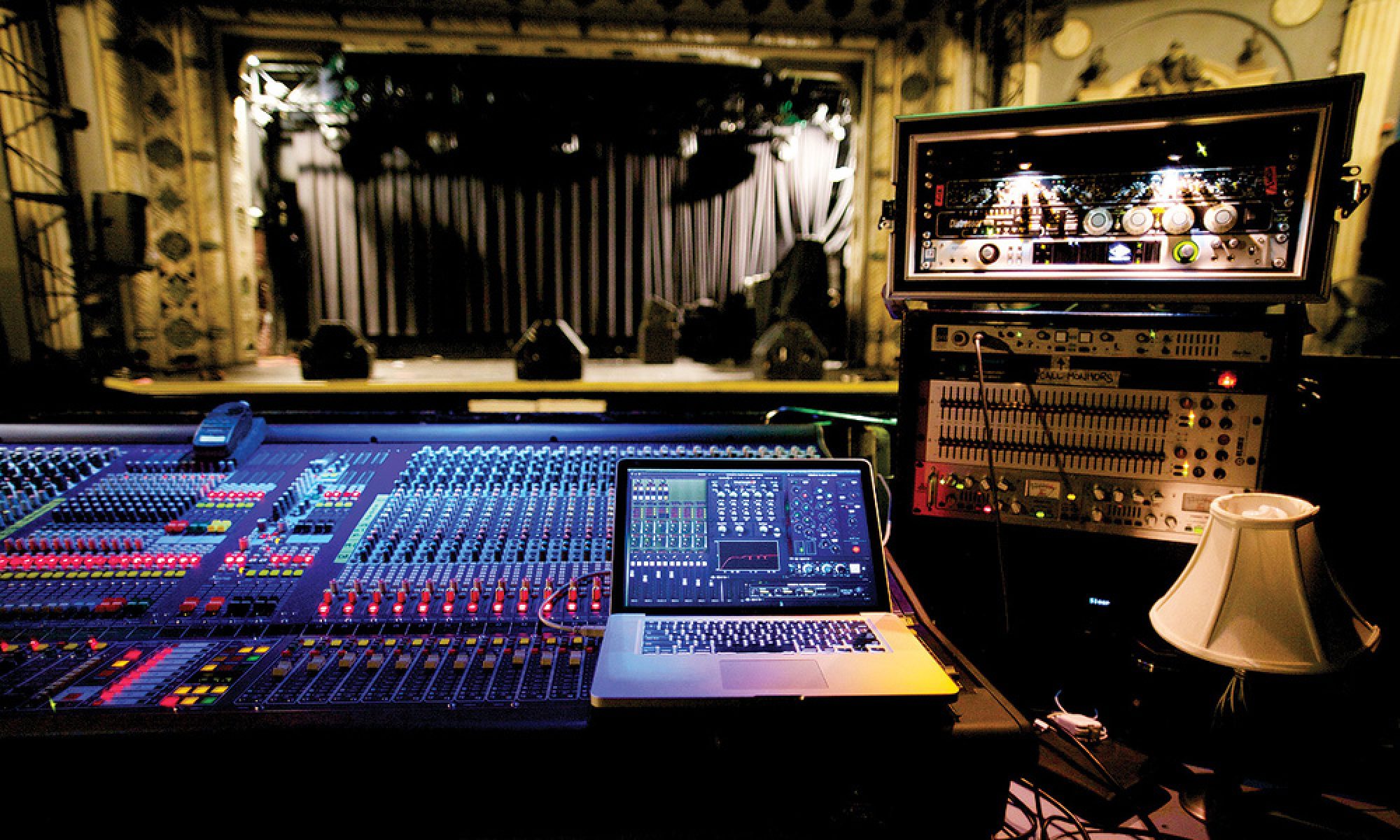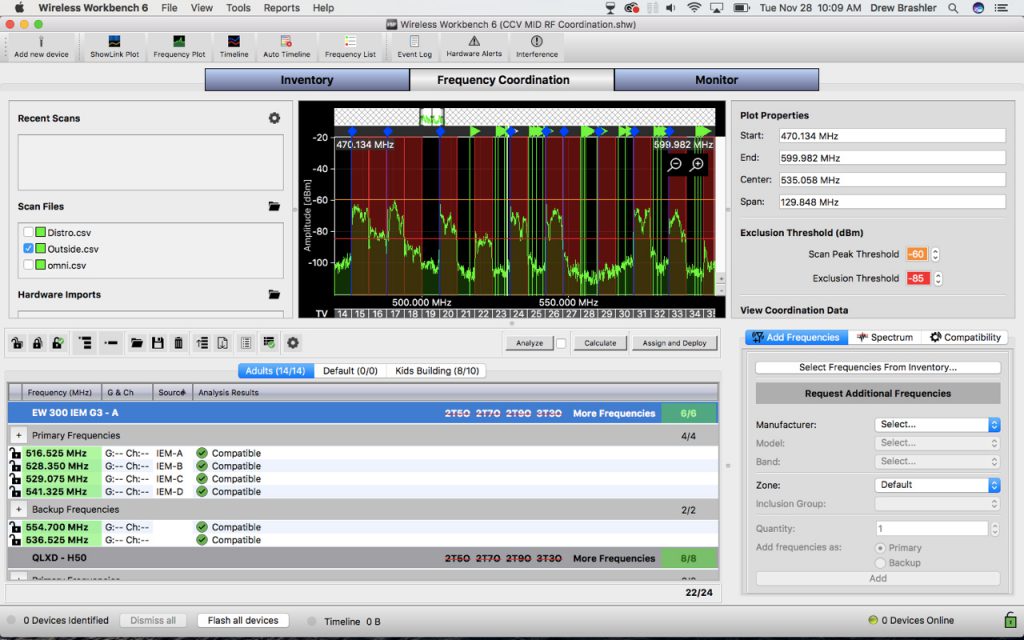Welcome to a new tips and tricks series. This one is less about a specific thing to do and a general philosophy to help you through the craziness that is the holidays. I’ll be sharing a few things that I do to speed up mixing in week 3 but this week it’s all about cleaning up, clearing out, and preparing yourself for 4-5 weeks of crazy mixing and lots of work. As we get into the holiday season, I often feel the pressure. Around where I work after Thanksgiving it’s a two week sprint for me until my Christmas vacation. I have little time to catch up. While I know this series maybe is a few weeks late, the idea here is that this week, you can do a few things, next week you do a few more, and so on, until your through it.
This week is about getting you and your gear ready. Over the next few weeks, if you’re touring, if you’re in the studio, if you’re at FOH (and maybe if you’re at monitors), there is a lot to prepare for. I love to sit down for a little bit before I get started and think through every event for the whole season and see what I will need to have ready for it all to work well. How many stage inputs will I need? How many wireless channels will I need? How many tracks will I need in my DAW? How many monitor mixes or self-mixer will I need to have setup so our bands can hear themselves? Are there any extra mics that I need to rent/buy in order to take care of everything? What changes do I need to make in my consoles to accomodate all of those things?
For me it all starts with that last one. Leading into the season, the first thing I did was clear out and fix any issues to my template that need to be addressed as well as making sure that my template will cover whatever I’ll need for the season. When that’s done it’s time for some rf coordination. This usually takes a bit because we usually run our typical frequency set as robust so wireless workbench (which is free by the way) will space all the channels out so they are basically unable to interfere with each other. But, around the holidays I am usually adding some extra wireless IEMs and several wireless mics. This year, I’ll have about 47 wireless channels in play when you include backup frequencies, and all the mics we’ll be using for various parts of the show. It took me quite a bit of arranging and adjustment to get it all to fit but when you’re not in a hurry you can prepare for it early. I always try to get the frequencies adjusted early so I’ll have a few weeks to test operation of my core channels (Axient Digital) before we turn them all on.
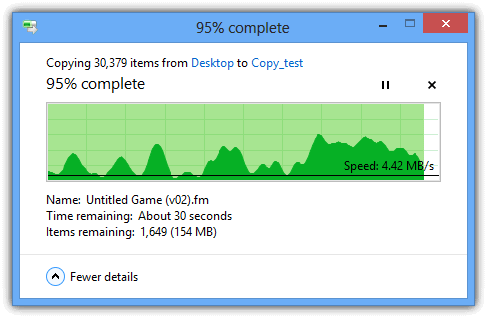
From there it’s time to go to all the recording machines that I operate or support and clear out hard drives and handle any maintenance issues. This seems like a small thing but as we get busy it’s the little things that aren’t an everyday concern that slip our minds first. Usually when I get in to work in the morning I’ll just stop by one of them, start a transfer, then at the end of the day come back and verify that it completed successfully. This is an easy way to get this large hurry up and wait job completed as you work on other things. I don’t know about you guys but about 30% of the media that my team creates throughout the year is generated over the next few weeks so making sure we are ready to record is crucial. While we are talking about clearing out drives, I always try and make it a point to clear out my patch bay of any unnecessary patches and look through my patch list for anything that doesn’t look right. The whole idea is to try and get back to a clean slate so that when we are in the thick of things, we don’t have to deal with problems that are either hard to find or take a long time to solve. Lastly, I did mention maintenance of production machines. Make a couple of days where you can run a round of windows updates to catch up to what’s recent and still have time to test software. I know this sounds hard but just take the time and get it done. There have been several key virus protection over the last few months that prevent lots of critical issues. I’m no advocate of allowing updates to run automatically but every few months, your IT manager will tell you to just catch up to help keep your computer and his/her network running smoothly.
Well that’s it for this week. I’m going to make an honest attempt to keep these holiday posts a bit shorter if I can. Next week we will be talking about pacing yourself. Not only your ears but your mind as well. Mixing for long periods of time, whether at full volume or not, is taxing and inserting proper breaks into your routine can be really helpful. Feel free to reach out with any questions to daniel@studiostagelive.com or leave a comment below. If you want to be sure to be notified when a new article is up, feel free to subscribe at this link and you’ll get an email. See you all next week and remember to relax a bit with family this holiday season, I promise it’s worth it.