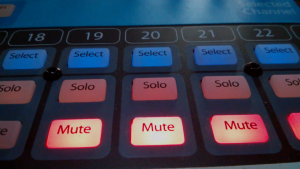Do you remember this video. It floated around the internet a few years back and I didn’t really think much of it other than the fact that I felt this guys pain of going frantic during the show trying to keep everything together. These days my mixing technique is a bit different. I’ve been mixing for almost 18 years now, most of that has been for a church or para-church organization. I’ve seen worship styles come and go, songs be popular, get oversung, and fall away. I’ve mixed on several boards including but not limited to a GL3300, M7CL, LS9, Avid Venue, SC48, Mackie VLZ 2404, and many more. All this is to say, there have been few things I’ve seen that have changed the way I do things so drastically that I can’t not do them if I have the option to. The first was the use of verb which I experienced when I first went out on my own at college and gained access to outboard verbs and the second was just about 5 years ago when I started mixing at Christ Community on our previous console, Avid Venue. What I experienced was using scenes and automating the console. Never before had I had the opportunity to tweak so much about each song I was mixing and be able to have all those settings saved and recalled in an instant for every song in the set. With the advent of digital consoles and now their proliferation amongst audio professionals it is possible for many of us to automate but it seems like many of us don’t. So, this week, I wanted to take some time and talk through the pros and cons of automating and how I get around those issues and get to utilize those strengths on any given weekend here at CCC. I’m going to do the best that I can to do this as unbiased as possible but I am heavily in support of using automation if you are able to do it effectively. I am going to start with the cons than move on to the benefits that creating scenes within your console can provide.
 Probably the biggest reason why some audio techs don’t automate is just that something might shut off or turn on when it shouldn’t. Whether it’s caused by a programming mistake or a glitch in the sound board, if say the pastor’s mic or a lead vocalist for a concert does not come on when it’s time for them to speak, there is an issue and you rest assured people will turn around and look (I know I will). Or maybe it’s just something buried down deep in the fader layers on your console comes on or does something you didn’t want. These are all valid reasons and risks that every technician who automates, including myself, must understand and work to prevent. The key to this one however is not letting the fear of failure prevent you from expanding your skills and upping your game. Mistakes will happen with scenes or without, it’s how respond to our mistakes that can shape our future as audio engineers. The biggest deterrent to this is just to commit to doing it and practice. Whether that is practicing with multi-track playback or just regular old experimentation in some down time, don’t knock it until you’ve actually tried it.
Probably the biggest reason why some audio techs don’t automate is just that something might shut off or turn on when it shouldn’t. Whether it’s caused by a programming mistake or a glitch in the sound board, if say the pastor’s mic or a lead vocalist for a concert does not come on when it’s time for them to speak, there is an issue and you rest assured people will turn around and look (I know I will). Or maybe it’s just something buried down deep in the fader layers on your console comes on or does something you didn’t want. These are all valid reasons and risks that every technician who automates, including myself, must understand and work to prevent. The key to this one however is not letting the fear of failure prevent you from expanding your skills and upping your game. Mistakes will happen with scenes or without, it’s how respond to our mistakes that can shape our future as audio engineers. The biggest deterrent to this is just to commit to doing it and practice. Whether that is practicing with multi-track playback or just regular old experimentation in some down time, don’t knock it until you’ve actually tried it.
The next big thing that might be the biggest hurdle to most technicians is the time necessary to setup a show. Whether you’re a volunteer at a church or an hourly tech in a studio, time is always precious. Unless you have multi-track recording bands are only stage for as little as possible so every second you have to be mixing during rehearsal is basically gold. On boards that are already setup and working it may only take a half hour just spent in making the beginning scenes. But if you are newer to a console or the automation system isn’t very robust, it may take quite awhile to get things where they need to be in order for using scenes to be helpful. To help combat this issue I often budget and plan for time to get this setup during rehearsal or stay after to get it ready. I have to upload the rehearsal recording anyway so it isn’t that much extra time. Also, the more you automate, the faster you will be able to set things up. It used to take 45 minutes or so for me to get everything set the way it needs to be but now, I can make, label, and tune 15-20 scenes for a weekend in about 5-10 minutes. This is simply because I do it every weekend and I’m committed to automating everything that it makes sense to automate.
The last argument against automation that I’d like to talk about is that automating the board can lead to lazy mixes. Because we set each song up as engineers it’s easy to stop mixing because we’ve already done all the work. This however couldn’t be farther from the truth. Our boards aren’t listening to what they are processing and musically manipulating what they hear. That is our job as operators. We should be treating what we do as art, thus we should always be tweaking and mixing so the art doesn’t become stagnant and moves/flexes with the band as they play. Not just changing stuff to change stuff but critically listening and responding to what we hear but also anticipating what we know is coming. Because of the temptation, it’s easy for the automation system to become a handicap instead of an improvement. That’s why I don’t make scenes for instrumental sections in a song or even make multiple scenes per song. I use each scene as the saved start point for that song. The vocals are aligned and bussed correctly around the lead vocal. The instruments are setup for whatever part will be opening the song. The tracks are pre-mixed to where they need to be to start, and most importantly the snare verb is setup, with the rest of the drum set of course (wink wink).
 But enough of the negative, what can automation bring to your mix? Well let me tell ya. The biggest thing is just that automating your console is like stopping time, setting all your busses and effects up, than starting it again. Or a having a personal assistant who manages to in the blink of an eye (or with some consoles fading with the time you set) getting everything unique about that song setup. Maybe this song you want more piano in the verb or need to add the acoustic to an FX send, no problem, just program it, hit go, and you’re all good to go. Because all of that gets done without your intervention, it makes it easy to make sure we actually mixing the beginning of the song not just the choruses or the endings. It used to be that you’d setup a verb for each thing you want to use with verb for that event. You had a verb setup for when a girl leads and the same thing for when it’s a guy. You’d setup presets to use with drums that you would have to flip to in a moments notice. You’d have to write down or remember all those settings to plug into the FX processor and scurry about at the beginning of the song to get them setup hoping you don’t push the wrong button and mess it all up just in time to have to abandon it. But now, I can just program those things into the scene, including FX racks so that when I hit the “Go” button, the board sets all those variables for me and when programmed correctly, works every time! Even complex routing or fading is no big deal as you can specify all of that for each scene. In monitor world it’s really helpful if you have multiple leaders and band members that really only want the lead vocal in their mix because at the beginning of each song, the board makes all those changes instantly. Just this last weekend at church I needed to mute the broadcast feed because we didn’t want broadcast a video that we didn’t have rights to which could cause us to lose our ability to stream on facebook. If I wasn’t automating, this would have been a difficult transition to nail perfectly because I’d have to bring down the band inputs, bring up the video input, prep the opps givers mic because he was up next, and fade down the broadcast output master (basically impossible to do quickly) but with scenes, I just programmed what I wanted each to do, checked it once, and hit go the rest of the weekend. Piece of cake.
But enough of the negative, what can automation bring to your mix? Well let me tell ya. The biggest thing is just that automating your console is like stopping time, setting all your busses and effects up, than starting it again. Or a having a personal assistant who manages to in the blink of an eye (or with some consoles fading with the time you set) getting everything unique about that song setup. Maybe this song you want more piano in the verb or need to add the acoustic to an FX send, no problem, just program it, hit go, and you’re all good to go. Because all of that gets done without your intervention, it makes it easy to make sure we actually mixing the beginning of the song not just the choruses or the endings. It used to be that you’d setup a verb for each thing you want to use with verb for that event. You had a verb setup for when a girl leads and the same thing for when it’s a guy. You’d setup presets to use with drums that you would have to flip to in a moments notice. You’d have to write down or remember all those settings to plug into the FX processor and scurry about at the beginning of the song to get them setup hoping you don’t push the wrong button and mess it all up just in time to have to abandon it. But now, I can just program those things into the scene, including FX racks so that when I hit the “Go” button, the board sets all those variables for me and when programmed correctly, works every time! Even complex routing or fading is no big deal as you can specify all of that for each scene. In monitor world it’s really helpful if you have multiple leaders and band members that really only want the lead vocal in their mix because at the beginning of each song, the board makes all those changes instantly. Just this last weekend at church I needed to mute the broadcast feed because we didn’t want broadcast a video that we didn’t have rights to which could cause us to lose our ability to stream on facebook. If I wasn’t automating, this would have been a difficult transition to nail perfectly because I’d have to bring down the band inputs, bring up the video input, prep the opps givers mic because he was up next, and fade down the broadcast output master (basically impossible to do quickly) but with scenes, I just programmed what I wanted each to do, checked it once, and hit go the rest of the weekend. Piece of cake.
Another great reason why we automate here at CCC is to bring consistency between the services. When we automate, we set each cue for how the song needs to start and mix changes from there as the song plays out. Consistent worship is a primary tenant of our tech teams. Having scenes makes sure that no matter which service you come to, the worship will be consistent and predictable and likely sound as good or better than the last time we did that song this weekend. Better you say, yep, because each time we do that song after the scene is made, I can tweak that scene to fix an issue or smooth out a transition. It literally can get better with each pass. Scenes also allow us to make changes in playback that you wouldn’t be able to do if you didn’t have a scene stored. If during rehearsal or perhaps in one of the services we realized we needed more guitar or the kick was just a bit too punchy, in between services or live during the event, we can save in a new setting which will fix the problem next time. At least for me, having saved scenes allows me to mix proactively instead of reactively. If I know my drum sounds are locked in, I can have my finger on the vocals or guitars for the start of the song where they are likely going to need to be pushed instead of trying to get all my effects and stuff set and then getting to the mix sometime around the first chorus and probably missing that opening guitar riff or encouragement from the worship leader.
Lastly, and this applies to lighting as well since they automate as well, if I have created a scene for each song and element in the service, just about anyone who knows how to use the console can step in last minute and run the show. While this doesn’t happen often, a few times in my tenure at CCC myself or one of the other guys who runs FOH will go through rehearsal and maybe even through the Saturday service, call, and say they just can’t make it in for whatever reason. That’s not a huge deal. We have at least a few scenes they they created from rehearsal or a whole show programmed, I just have to walk in, see what’s going on, and take over. To be honest, any of our team members, even our lighting guy, could walk up, learn how to move through the scenes, and use the “go” button to run the show. They don’t even really need to know the service order back to front because there is a scene for everything so at the very least, they can just follow along and try to pull up planning center so I can be ready for anything. This makes mixing accessible to just about anyone in a pinch should something happen.
So if I’ve sold you on at least trying some automation, here are five quick tips to help get you started in the form of some simple guidelines that will help prevent the easy mistakes from happening.
- Know what your board is automating. Take some time to read the manual (shocker right?) and learn what your board can store for you and learn how the system works. If it’s anything like my automation on the SSL it will take some setting up. I often bring in a second tech to think through what should and shouldn’t change each scene. A good policy is to store every possible parameter in every scene and only recall the ones that you want to use (if you recall everything but not store everything you can add the ability to recall something without going into the scene first and adding it, so we save everything and only recall some things). At CCC, we only automate dynamic settings like bus assignments, compression, effects, etc. We do not automate EQs on inputs (with the exception of tracks because what is played can vary quite a bit between songs) or the pre-amp setting. This allows us to have a solid base to build on and make it easy to make the EQ changes we make all time to compensate for our room and have those changes be effective in all scenes.
 Don’t use mutes, use faders. We do our best never to mute things. Mutes are always triggered at the top of any scene change and because they are instantaneous make them hard to stop without being noticed. Instead of muting, move the fader down. This not only makes things sound smoother but on many digital consoles you can grab the fader and stop it from moving during a scene change. But, once a mute is programmed it, you will have to un-mute it after it triggers. A nice two second fadeout does wonders for making the band not just disappear when a song is over. This allows you to fade the band gently as their ring out is happening making everything cleaner. It also smooths out transition in broadcast mixes as well so things aren’t just snapping around. Probably the only time we actively use mutes is to have a fader up and muted in the scene before it is needed if I need it on quickly but the band to fade out. I don’t want a crossfade there, I want the mic open and at full volume and the band to fade out.
Don’t use mutes, use faders. We do our best never to mute things. Mutes are always triggered at the top of any scene change and because they are instantaneous make them hard to stop without being noticed. Instead of muting, move the fader down. This not only makes things sound smoother but on many digital consoles you can grab the fader and stop it from moving during a scene change. But, once a mute is programmed it, you will have to un-mute it after it triggers. A nice two second fadeout does wonders for making the band not just disappear when a song is over. This allows you to fade the band gently as their ring out is happening making everything cleaner. It also smooths out transition in broadcast mixes as well so things aren’t just snapping around. Probably the only time we actively use mutes is to have a fader up and muted in the scene before it is needed if I need it on quickly but the band to fade out. I don’t want a crossfade there, I want the mic open and at full volume and the band to fade out.- Don’t create all your scenes before you’ve heard at least one run-through with the band. Once you create scenes it becomes much harder to make big changes. At CCC, we create one scene (called the “worship” scene) we use for rehearsal than after we have the band locked in together and a good general mix we then we copy that scene however many times needed for each song. Than in that last run-through you are tweaking that general mix to be more specific to each song. Plus, when it’s all said and done you are left with an extra scene as a go to just in case something happens. I often map this “worship” scene to a hot-button so that if there is a glitch somewhere I can dump to that and have a scene recalled where I know I have a great sound coming from the band.
- Find and use a recall protect button. This is sometimes called “safe” sometimes call “recall protect” but in all cases it locks whatever channel you selected in to it’s current status so that it can only be manually changed and isn’t affected by scene changes. This is also helpful if you are just starting out in automation. You can safe out your lead vocalist and pastor the first few weeks as you are learning your board and not have worry about catastrophic issues. I use it just about every week to get into my message cue from our bumper cue. I know that everything has been programmed correctly in the scenes but I do like to manually open the pastor’s channel before I fade out of our bumper and make sure that transition goes off without a hitch so the people in person and in the broadcast can always here that mic.
- Lastly, set aside the time to make sure you program things correctly. Whether this is coming in early or staying late in order to do a quick cue to cue or just checking the scenes you’re not sure about this step is key. At the very worst, do your key speakers or singers sound check in their main scene. Once you’ve created scenes, use them. This acts like another check to see if you’ve got it setup correctly. Remember to keep things simple in the beginning. I used to just automate faders and sends and now even I am surprised what I end up automating for big shows. The things you can change with each song are endless so the key here is to make sure you always improving. If automating is just making your life hard, change it up or back up how much you are doing. It is meant to be a tool, not a distraction.
I hope you enjoyed the post. As always if you have any questions please feel free to comment below or email me at daniel@studiostagelive.com. If you like reading these every week, subscribe at this link, and you’ll receive email notifications of new posts. See you next time!