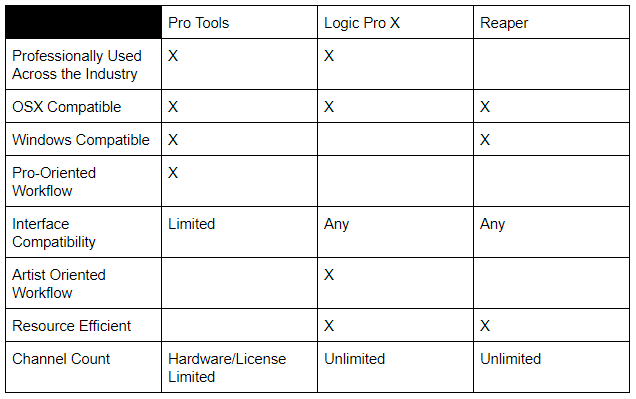Welcome back everyone! After a couple crazy weeks I’m finally back into a rhythm of writing. In late July my third son was born and I decided to just take a break, do that survey (link here if you missed it), and just enjoy time with family. But now I’m all rested (sort of) and ready to get back at it. I have been trying to do this series for awhile and finally feel like I finally have enough content to pull it off. I’ve put a list together of a bunch of the premium pieces of equipment and their more reasonably priced alternatives that I have found and typically use when budgets are a bit tighter. Should you always use these alternatives just because they are cheaper? No, the alternates while performing the same typically have some missing conveniences or features. But when budgets are tight, it’s almost always best to put your money where you’ll see the best return and these alternatives offer options to save money in ways that aren’t as critical.
The first gear alternative I wanted to offer is with direct boxes. Radial offers some of the best audio conversion boxes that are readily available. They are well built, offer lots of options that help with every situation and even offer an option to merge a stereo source like a keyboard down to a mono source so information isn’t lost if you don’t have the extra inputs (one of my favorite features). But they are a bit pricey. The models equipped with a Jensen transformer (active – Radial J48, passive – Radial JDI) from radial are $199 each. Their little brother that doesn’t have the premium transformer and is passive only is the Radial ProDI and still runs you $99. There is even a cheaper version of that, the Radial SB2, which I think was brought about to compete with the lower market is $69. These are all really nice DI boxes. They are built from full-metal and very durable enclosures and will work for decades. We have quite a few for use in our main auditorium that we have acquired either new or from equipment auctions. I love them. From a user experience standpoint they feel very sturdy. They are also the cleanest DIs I’ve every used. In almost 10 years of using them, these DIs have never been the source of the buzz or hum. I can’t say that about other options I’ve used. Just like with the differences in premium verses generic pre-amps, you’ll hear the same differences in premium vs. generic direct boxes. If you’re stepping up your gear game in other areas, it might be time to step up your game here as well. So, maybe the next time you are getting some new direct boxes, pick one up or get a demo from a vendor and try it out. I love to use these nicer DIs with perennial inputs like our worship leader’s acoustic guitar and our keyboard inputs. It’s easy to justify spending a bit more on something if you’ll be using it every week and you’ll definitely hear the difference.
But, there are situations where you just need something cheaper, the rest of gear in the ecosystem isn’t of the best quality, or you just don’t have the money. I’ve used quite a few DIs over the years from Whirlwind’s Director DI (which is $62.50) to some very sketchy back room DIs that work most of the time. However, there was one really reasonably priced alternative that rose to the top. The Whirlwind IMP DI. I have seen some of these get run over, accidentally (and purposefully) thrown, and just abused and they just keep working (I liken the IMP to the sm58 as it just always works). I attribute that to the fact that Whirlwind decided to rivet the electronics in place rather than glue them like so many of the low end DIs on the markets. At ~$52 they are a killer deal. Very simple design which a ¼’ input and XLR output along with a ground lift switch (the feature that needs to be on every direct box. However the thing that you’ll be missing here is an input pad which while not required is helpful when using line level inputs from keyboards and computer audio devices. If you’re looking for a full featured DI for even cheaper, the only one I’d recommend is the Behringer UltraDI. This is basically a Director clone with some likely durability differences but still quite functional and full featured. I’ve used these before and while they feel cheap they work just fine. Just be ready to handle them carefully if you want to get a long life out of them.
Well that’s it for Week 1. Next week I’ll be talking about another lower cost option for you to consider. Hopefully this week either introduced you to a cheaper option or a maybe a new premium piece of gear to start stepping up your game with. Please let me know in the comments below or on Facebook if you have any questions, I love connecting with you guys and helping any way that I can. Also, be sure to subscribe to my blog and you’ll get an email whenever a new post goes live so you don’t ever miss a thing! See you all next week