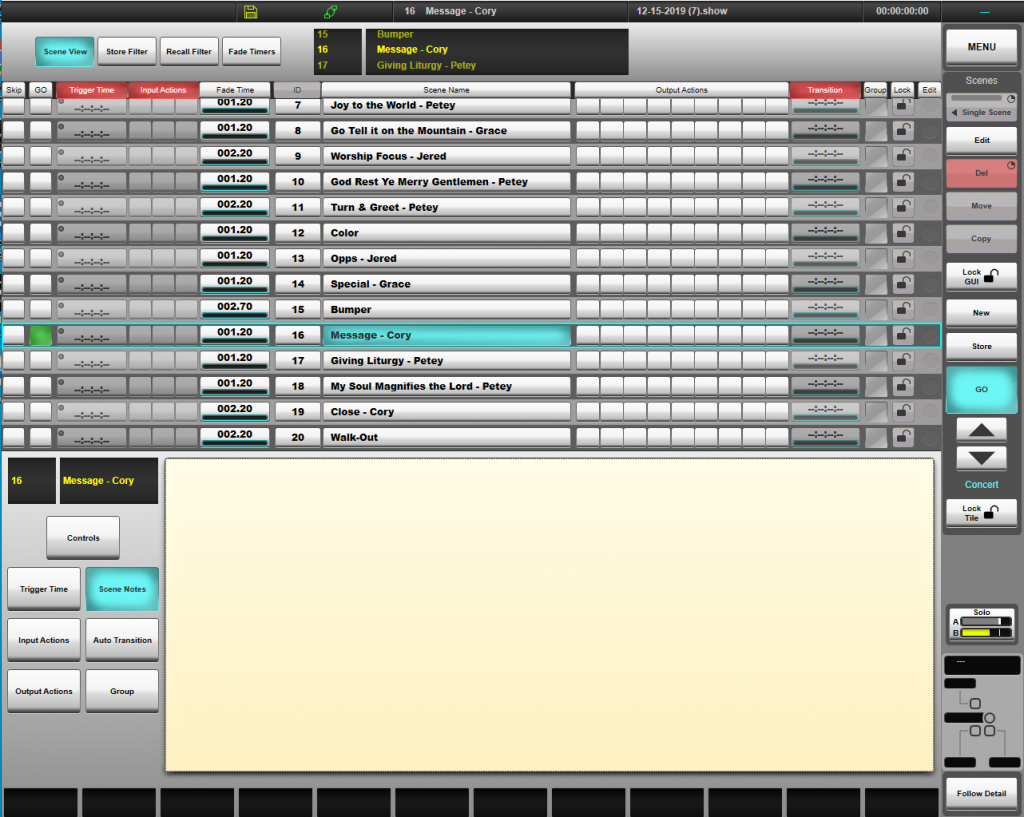Hey there, welcome back to week 3 of our series on mixing through the holidays. These last few weeks I’ve touched on the importance of two things: getting all your gear functional for this busy time and pacing yourself in terms of exposure times. This week I wanted to talk about the ways that help me mix more efficiently so that when I spend my limited full-volume exposure time prepping for a show I can do so quickly and effectively. So how do I do it? By utilizing some tools and ideas that we all can have access to with just a little effort.
The first way I capitalize on my time is by starting with a template showfile (that I’ve hopefully been improving every week it’s in use). I’ve mentioned templates before for digital consoles but I’ve never talked about the benefits to this for quick mixing. In my job, I’m most often mixing with all the same instruments that are pretty well maintained. We have decided and stuck with the same drum heads and tunings, we use the same keyboard every week, the same wireless system, similar guitar amps, etc. All that to say is that in my situation I can have general EQs in place, general gain settings that get us pretty close, and a basic dynamics setup that is all setup and ready to be dialed in. Tours are a great example for this. More often than not you’re playing with the same band and everything. Create a template that is thought through and setup to be flexible. If all you do is create it and then back it up for a rainy day, you’ll be better off. The other thing to not be afraid of here is muscle memory. We’ve all been there. There are just things that we do every time we are behind a soundboard. Don’t be afraid to just do them. Obviously make sure to come later and make sure those are applicable choices but muscle memory and templates can greatly decrease the time you need to get to a good mix.
This all leads into my next point, which is automation. If you aren’t automating, you almost need to re-mix each song as it happens. You need to setup your verbs and delays again, you need to get all the buss assignments setup again; everything you do during rehearsal, you’ll need to re-do during the show. What I love about automation is that when you automate, you are building off the last time you mixed. If you fixed a little thing last time, it’s still fixed this go around. It gets to the point that if you can hear the song a couple times, you can have it really dialed it in and get right to mixing. Programming a console can be daunting, you should really make sure you understand how to automate before you do it, but once you start, you’ll understand why it can be an easier/better way to mix. When I hit “Go,” my digital console automatically and instantly (or over a designated time period) re-assigns everything, mutes or unmutes things, etc so that I can get straight into dynamically mixing the song. Even if all you feel able to automate are fader levels, that’s a tremendous advantage.
Really quickly I wanted to touch on the importance of automating as a backup plan. If you have your whole show programmed and scened out, if something happens to you, anyone else who understands the console can step in and keep the show going with your work. Then your team isn’t reliant on your brain being the one doing the work, they are reliant on someone to press go and follow along well. For big shows I like to keep notes in the scenes as well to highlight things that I shouldn’t forget. These notes also would key someone else in to what to be paying attention as they mix.
The next tool I use to mix quickly is to have access to the tools I’m used to using. No matter what we do, if we can use a tool we are used to using or just one that we like, we’ll be more effective and/or efficient in our work. For some that means dragging along the outboard verbs that you love or bringing that magical compressor you love. For me, it’s all about the waves gear. Now I grew up mixing analog, and I love the analog gear (or at least the idea of it), but in reality, there is too much stuff to haul around everywhere. So that’s what I love Waves for. It gives me access to a lot of the professional tools that so many of us use all over the world. The cool thing is that you can combine this tip with the template tip (have a pre-made waves showfile or a bunch of rack presets) and find yourself with a stellar mix in a relatively short amount of time. I can bring the verbs, compressors, de-essers, etc that I’m used to using. You see when you use your tools, you’ll be able to be more comfortable, work faster, and in this case, mix efficiently. Now, I should say, this can be dangerous. Not every kind of content needs all those plugins you’ve purchased. Some just need some light compression. Some may even just need a little harmonics support. We as engineers need to be careful to not over-process and the biggest danger that presents itself is when you load your template and instead of disabling a bunch of stuff that you really don’t need, you just jump right in and end up just “wetting the bed” so to speak.
The last tool that I try to use as much as I can is my friends and those whose opinions I trust. That way when you are mixing, you can tell your ears are getting fatigued, you can call one of them over and get their opinion as you mix and use them as a check for your ears. As you work together you’ll get double the feedback as you are both listening and solving issues.
For me, it’s just that simple. This last weekend I mixed 7 services and 4 rehearsals. That’s a lot of exposure time and my ears are definitely tired and fatigued. I’m to the point where silence not only feels good but it’s also beneficial. I hope that the series so far has been helpful and that you’ve had a chance to get some rest. Come back next week for the conclusion of the series as I talk about trusting yourself (i.e. muscle memory, instrument readings, etc) and the work you’ve already done to your mix. As your ears get tired your instruments will often describe what you usually hear but you’ll be hearing something else because your ears are tired. I’ll be talking about what to do in that situation. If you have any questions about the tools that I use or want to mention what you use, comment below or on facebook, or email me at daniel@studiostagelive.com. In order to not miss out on next week’s post, be sure to subscribe at this link and you’ll be notified when new content is released. See you next week!