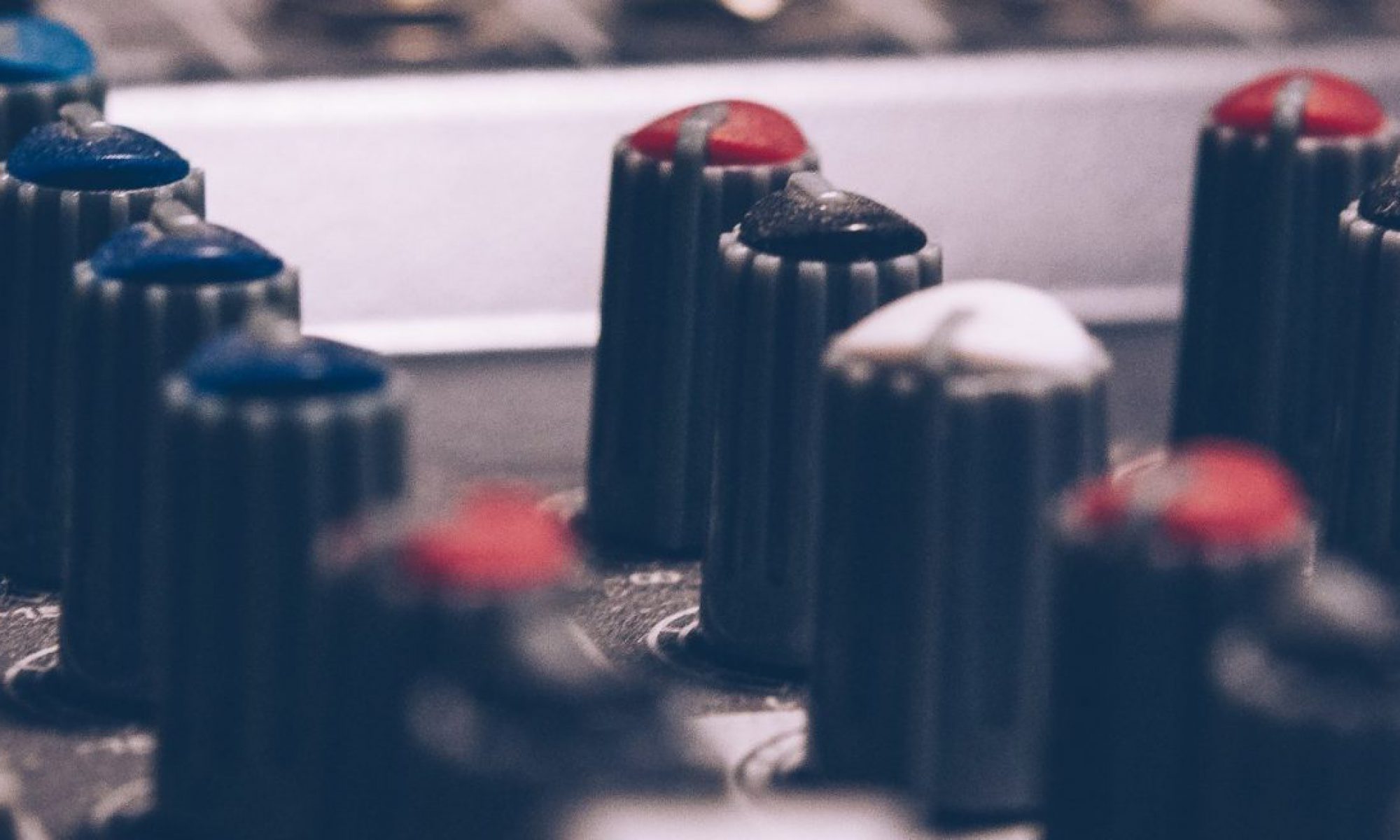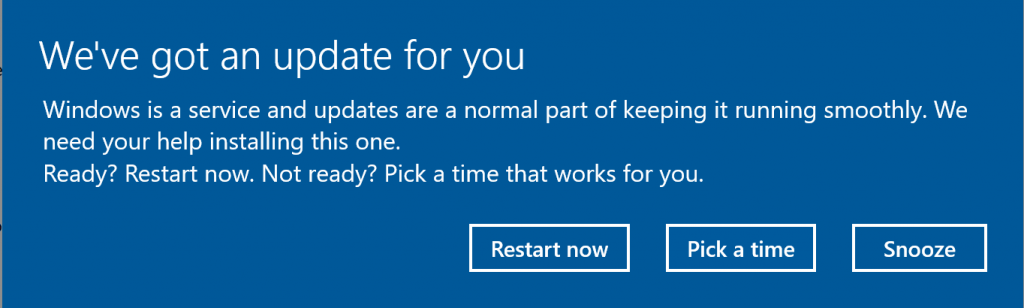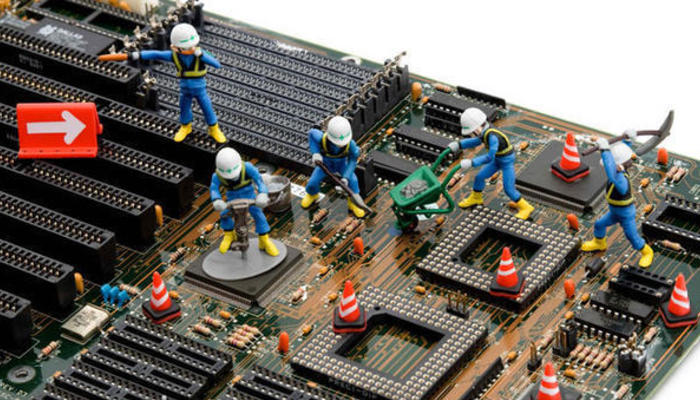Last week we talked about the things I’d recommend that you do on a monthly basis (check it out at this link) and this week we are going to narrow that gap a bit and talk about what you should think about doing every month you are involved in a production environment. Don’t worry, the list didn’t get too much longer but each item is worth doing. Whether you are in a studio or working in a live environment, maintenance is key to keeping things working smoothly. While this isn’t an exhaustive list, these few things are things that I never do enough and they always catch up to me at the worst times.
The first thing has always been a bit controversial in the tech world….windows updates. Some prefer to just never update, some want to keep up to date, but no one wants to have their computer just restart in the middle of an event. Not only do you surrender control of your computer you have no idea how long it’s going to take or a way to safely disengage the process without risking significant issues. But, I think there is a middle ground. Go ahead and google “turn off windows update, registry fix” and you’ll find many pages that describe how to stop windows update via the group policy editor (which is excluded from being changed by windows in any update scenario). This is really the only guaranteed way I’ve found to prevent these random restarts. But, on the other side of this coin is the realization that these security updates are incredibly important to your computer but also to your organization’s internal network. Changing the registry doesn’t shut off windows update, it just makes it ask first. So once a month, I go into the windows update section of the settings page and run the updates (It’s worth noting that I don’t do this right before an event or even on the same day). When they are completed, it’s just as important to go through your stuff and make sure everything is still working and that there are no issues to be dealt with. Remember, just not updating isn’t a solution, the solution is doing the updates manually so you can run them when you’ll have time to troubleshoot or adjust.
Along with updating the computer, be sure to clean it out of all the junk you downloaded for just that one event and clean up your desktop and downloads folder. I used to be the guy that would keep installers but software gets updated so much these days this is rarely worth it. Just delete them. If you have a maintenance program you like to run, go ahead and give it a go. Think of this like checking fluids in your car every now and again, the key is to just give everything a once through and make sure there aren’t any glaring issues that need to be addressed. Cleaning off the clutter in your machine is also a good way to keep things running smoothly. Keep in mind, this also includes uninstalling programs you either don’t need anymore or were just one offs used in specific cases.
Something else I like to do is to clean the mics that I have that have been used in the last month. We have quite a few capsules that so many different people use every month. Some were sick, some slobber a bit more than others, and some don’t hold them right because they are afraid of the germs. It is easy to just get some antimicrobial wipes, put them right next to where you keep your mics and belt packs, then once a month, take a few minutes and just wipe them all down. Obviously you don’t want to scrub too vigorously as most microphones and headsets aren’t waterproof but you can safely wipe them down which is key. Doing this will help to keep your teams healthy and your mics clean from nasty buildups of spit and dirt all over that capsule. In the studio world, wiping down instruments, work surfaces, door handles, etc will also help to keep things nice and clean and dust free. I’m not crazy about doing this or anything but I think this is an easy task we can do as technicians to take care of our gear and make sure everyone gets the same experience as the day the mic was taken out of it’s box. Be sure not to do this right before you hand someone a microphone because you’ll want to let it dry and the chemicals to evaporate. Any antimicrobial wipe will do, just find something that fits your price point and stick to it.
The other thing I like to do monthly is grab the cables out of my broken cable bin (I have a box or a pile of cables that I think may be broken and need to be checked) and process them all. Grab a tester to check for continuity, inspect the ends, whatever the issue, get it fixed and return it to your cable wall (or case). There have been more than a few times that I’ve looked at my wall and asked where everything went. Well, a quick glance into the broken bin reveals just where all the cables are sitting. Just spending an hour or two a month going through this stuff is all it takes. Odds are that the cable is probably OK because the real issue had nothing to do with the cable so it may not even take that long. Stop buying more and more cables and fix the ones you have!
The last thing I’d recommend, especially in the light of the recent RF transition is to do a check on your wireless system. As more and more people move their gear out of the now illegal band, your airwaves may have cluttered up a bit. Just pick a day to do a quick scan and make sure your frequency selection is still the best for your area. I love using wireless workbench for this because you can prioritize specific channels to ensure that your pastor’s mic always gets the best frequency.
Well that’s it for this week. Be sure to leave me a note, either through the comment section below (or on facebook) or by email (daniel@studiostagelive.com) if there is something you think should be in this list but isn’t or just something that you like to do. I know this week has been a convicting post for me to get some scheduling done so that I am better at completing these tasks regularly. Hopefully you learned something as well. Next week I’ll be wrapping up the series talking about what I “try” do every week in order to keep on top of things. Be sure to sign up at this link to get an email when new content is posted every week. Have a great week!