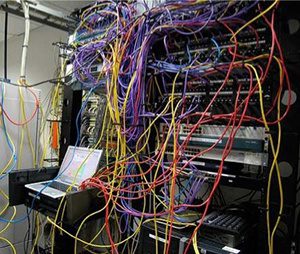On this the third week of our Tips and Tricks Series focusing on Automation we are going to get to the pros of using automation in your mix. Last week we talked about the issues when implementing and using automation can be and they included things like fear of the system breaking down and the need for better time management during rehearsal times. If you missed that post, check it out at this link. But if you decide to start utilizing tools like board automation than you can reap several benefits that would be nearly impossible to achieve without the use of some sort of scene memory tool, which is at its’ core, automation. The benefits I planned to discuss in this post include things like just being able to getting to mix faster, the ability to bring a level of consistency to your mix even with inconsistent inputs, and the ability to get into the more complex audio routing and bussing with ease so that your mix can be more dynamic.
But, let’s start with the most basic of benefits that I can see with automation. Back in the day when I was mixing on a Mackie 24:4:4 for the big shows I used to have someone standing next to me with a list of all the things I needed to do for each mic change. I needed someone to remember for me all the sends to monitors, FX sends, etc. Man were things a bit crazy. The funny thing is that we weren’t doing anything that was all that crazy. Whatever it was, I couldn’t remember it all. One thing I love about making scenes for things is that I can make notes on the console to remind me about the little minute things but more importantly I can setup the board to make all those changes for me instantly. As fast as I hit the button the board switches everything in an instant for me. In recent shows I’ve been able to do some crazy FX routing both to on-board and outboard gear, on-board plugin changes, adjustments to verb sends, all setup during rehearsal (occasionally adjusted if the situation warrants it), and everything goes every time. It’s almost like I have a digital assistant, taking notes on all the simple, routine, and mundane things that anyone can do, than execute those tasks, leaving the operator to do the things that computers cannot do.
Along with that huge help comes the ability for anyone to step in and mix. The way we automate here at CCC becomes really helpful when someone gets sick between rehearsal and the weekend or perhaps during the weekend. Several times in just my stint at CCC has something happened where the FOH engineer that weekend has gotten sick or needed to step away and anyone from my team has been able to step up and mix because we had a set of scenes setup and ready to go. There has even been a few times when I’ve stepped in during a show, reviewed notes left, caught with our producer, and been set for the show. I may end up mixing things a bit different but I all the mutes and transitions are setup just as practiced so most people wouldn’t even know the difference. This is something that is possible without automation but is definitely not easy and I bet most people would notice a difference. This kind of preparation allows for an extremely prepared technical environment. However i want to stress that automation is not auto-mixing, it is simply a streamlining of mundane non-active tasks. My scenes only save the starting place of the song, not is build or ending. I still have to mix to produce a great sounding dynamic product.
That planned beginning state also gives the operator to bring a great level of consistency to each individual event that belongs to a series. This is something that for me produces some spectacular customer relations results because they aren’t guessing what things will sound like generally. In my own career so far this has been something everyone has been expected: things don’t have to be perfect, just keep it consistent. Each week, by the time rehearsals are over, I have a scene saved, FX setup in each scene, and a great starting point saved which gives me a pretty good idea what things will sound like from a 30,000 ft perspective which then frees me over in playback and in our last rehearsal to start focusing on the little things like making the solos pop, increasing vocal clarity, and highlighting those unique things in each song from inputs across the board. Each time I mix the song after that initial rehearsal, it’s going to get better and better (unless I tweak it to death, which has happened before). Having that ability has made my mixes jump light years beyond where they were and it can do the same for you.
Another great benefit is the ability to setup the same conditions you had in the show and be able to leverage multi-track playback into helping you reproduce what you were doing. For instance, if I heard something weird in my mix I could play it back, recall the stored scene taken from when I heard it, and actually have a chance to troubleshoot the issues. This works doubly well for when, not if, you get complaints about your mix, you can pull up that scene, turn on playback, and you’re there. This works great for troubleshooting and learning waves plugins as well. Sometimes you don’t always have something content accessible to try out waves plugins with but because we save showfiles and scenes I can pick the service, pull up the cue and in a matter of moments be ready to start experimenting.
Lastly, and I believe most importantly, automation gets you to doing your job faster during the show. Instead of fumbling through FX routing, bus assignments, etc when a song starts you can have the board set it up for you like we discussed above and just as soon as the song starts, everything is set and your focus is back on that opening lead guitar line or the lead vocal that could come busting in at any moment that you’ll need to ride up and down. Many people will tell you that automation could make you a lazy mixer, but I’d argue the opposite. As technicians we have utilized yet another tool in the arsenal to improve our mix. That subtle improvement in the long run will push you into mixing more dynamically because that cool tap delay you want to use from the chorus is already setup, right along with the snare verb that was dialed in perfectly each time to the sweet spot you found in the last run through in rehearsal (or in my case occasionally, the last show you ran). As as you hit your next go your consoles instantly allows you to build on what you’ve setup and recall on a whim freeing your ears and mind to actually focus during that real short opening bridge followed by a solo guitar part that always seems to need a little mix love.
Well that about does it for this week’s post. Thanks for tuning in as we discussed some of the more prominent benefits of using automation during a live event. Hopefully you can see why I automate at all and will start to consider it if you don’t at all. Feel free to message me if you are on the brink and want more practical examples of why or how I automate, I’d love to help. Next week I’ll be talking about automation setup, go through what I do during rehearsals to get my scenes setup, and talk about what exactly I automate regularly. As always if you have any questions, please leave a comment below or email me at daniel@studiostagelive.com and I’ll get back to you as soon as I can. If you’d like to receive a notification when new posts are up each week sign up at this link and you’ll be added to our emailing list. I hope to see you next week and happy mixing!